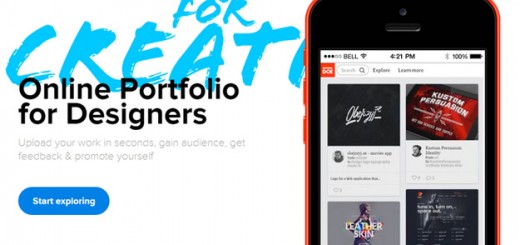In today’s Internet world there are myriad of uses for photos and images on the web. A websites needs content, favicon, people need Twitter profile pictures and Facebook profile banners, others want to create custom-sized photos for other uses – the need is endless.
To optimize images for web use, you likely need to resize, crop or change their file format type from the source image for their final use.
Therefor we have compiled a list of Best Image Editing Tools which every single web designer should have, following tools will optimize, create and add effects to your images quickly and with less or no endeavors and give your website a new visually stunning look.
1. Weedit.Photos

Weedit.photos helps to retouch your photographs professionally and give you enhanced outcomes within 2 days. If you need color correction, change the background or make High End effect, this service will satisfy all your photo retouching needs.
2. FixthePhoto
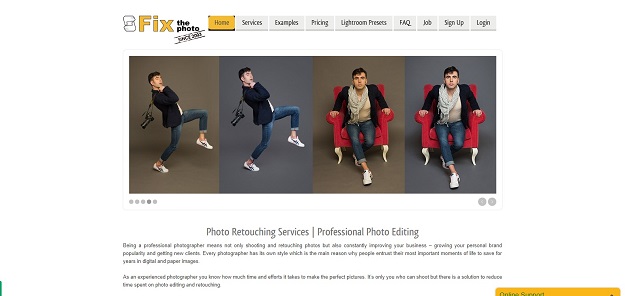
Fixthephoto helps to enhance all images – portraits, wedding, children, couple, landscape, event photography. After a simple and fast online registration, you can download the photos you need to retouch, and receive the outcomes within 2 working days.
3. DamagedPhotoRestoration
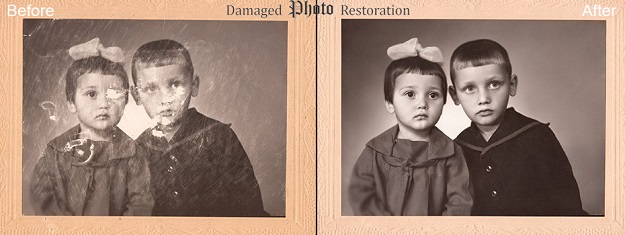
Damagedphotorestoration is the photo restoration service which helps to retouch old photographs or damaged images online. This website provides photo colorization, professional photo restoration very fast and on the high level.
4. Pagemodo
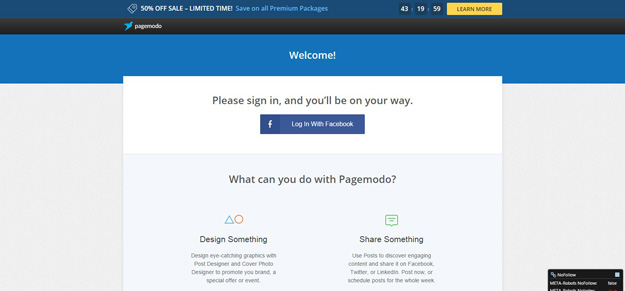
Pagemodo lets you design eye-catching graphics with Post Designer and Cover Photo Designer to promote you brand, a special offer or event. You can use Posts to discover engaging content and share it on Facebook, Twitter, or LinkedIn. Post now or schedule posts for the whole week.
5. Pinwords
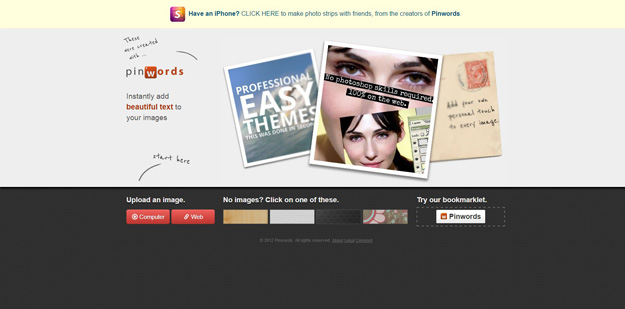
Pinwords enables you to add a quote or caption to one of six typographic layouts. Your text can be easily shifted about, enlarged or shrunk to the right size. Upload an image you want to work on or pick an image from the web to get started, pick the font or typography style that you want, change the size of your text then click “Pin it” to save all your changes.
6. Canva
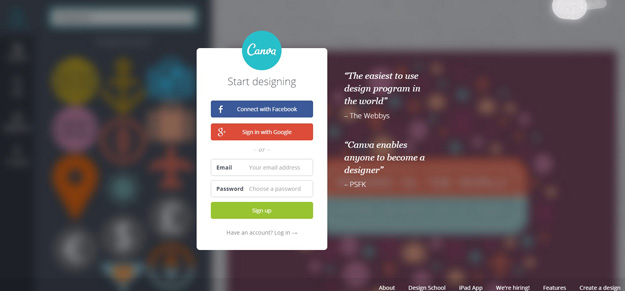
Canva gives you everything you need to easily turn ideas into stunning designs. Create designs for Web or print: blog graphics, presentations, Facebook covers, flyers, posters, invitations and so much more. With Canva you can edit your photos using preset filters or get advanced with photo editing tools like brightness, contrast, saturation, tint, blur, x-process and vignette. With more than six quadrillion options, you’ll never be stuck for choice.
7. Social Image Resizer Tool

With Social Image Resizer Tool you can resize any image, just click the item you want to generate your image in and the tool resizes your photo for you. You can then export the image to Facebook, Twitter, Google+, Linkedin, Pinterest, Instagram and YouTube.
8. Social Media Image Maker
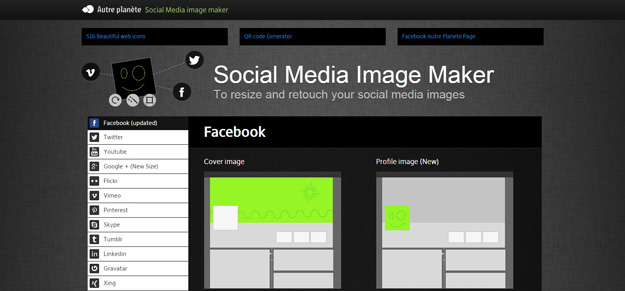
Social Media Image Maker is the perfect tool to find the perfect size and dimensions for use on any of the 16 social networks and services listed. Make profile pictures, headers, cover photos, backgrounds, then post them directly to the services from the tool.
9. Pablo
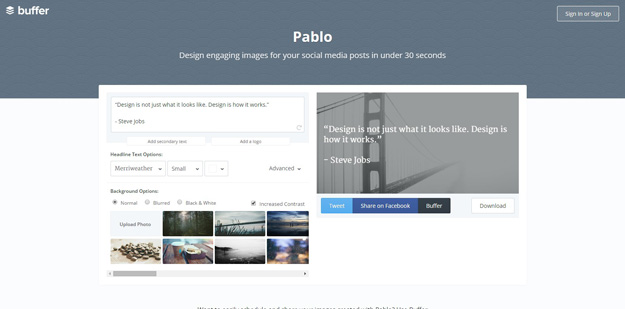
Use Pablo to create the image you need in less than 30 seconds. Insert your quote, add a secondary text or a logo, fix your headline text size and color then choose your background. You can choose any of the ready images or you upload your own.
10. Befunky
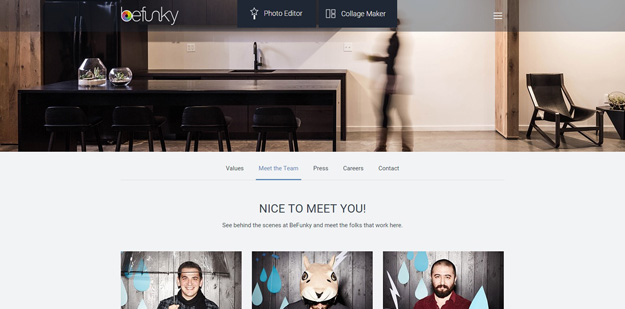
Befunky comes with three tools: a photo editor, a collage maker and a tool to give you awesome photo effects. Befunky’s photo editor tool gives you color effects like color pinhole, chromatic, charcoal among others, and the ability to add not only text but also graphic elements.
11. App Store Screenshot Builder
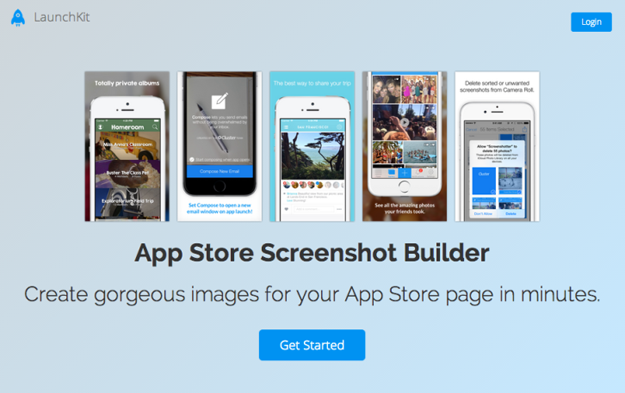
App Store Screenshot Builder helps you create gorgeous images for your App Store page in minutes. LaunchKit’s Screenshot Builder will quickly export your screenshots in every resolution Apple requires (5.5″, 4.7″, 4.0″, 3.5″). You can easily change the font, text color, background color, or background image. Screenshots are saved with logical naming conventions making uploading to the App Store easy.
12. Clipping Magic
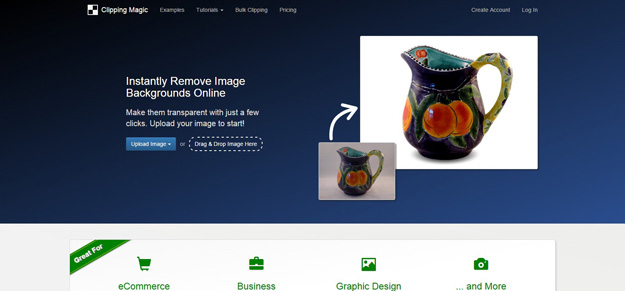
Clipping Magic lets you easily remove the background from your photos to create masks, cutouts, or clipping paths online. Simply drag your image onto the drop-zone above, or choose a file using the button.
And then mark some foreground green and some background red and the algorithm takes care of the details. The background is removed by adding an alpha channel, with a suitably feathered boundary. You can also share the download link, to avoid sending large files by email.