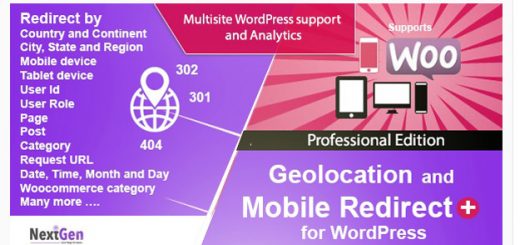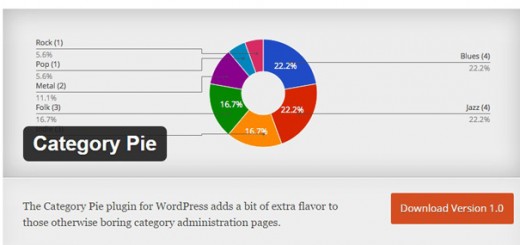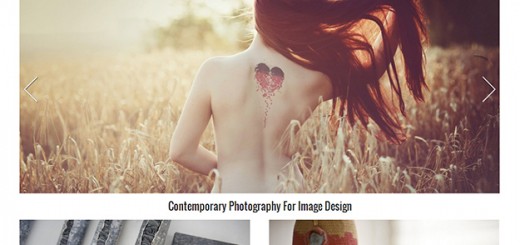No doubt WordPress is one of the most popular and best CMS (content management system) for developers, designers and bloggers. WordPress developers create myriad of WordPress plugins to empower WordPress platform, such plugins are useful for integrating numerous features to your website such as chat, social media, speed optimizing, image optimization and many more.
In this article, I have gathered 15 Useful and Effective WordPress plugins to optimize images performance. Following plugins are capable of optimizing and resizing your images without losing its image quality. These WordPress Image Optimization Plugins would not only optimize your images but also speed up and enhance the overall beauty of your websites. I hope you will find the list handy and useful for your WordPress blog, if you like the article you might be interested in our other article on WordPress Chat Plugins .
1. PB Responsive Images

The PB Responsive Images plugin automatically reformats all images in the post content into a format similar to the picture tag proposed by the Responsive Images Community Group on w3.org.
2. Watermark Reloaded
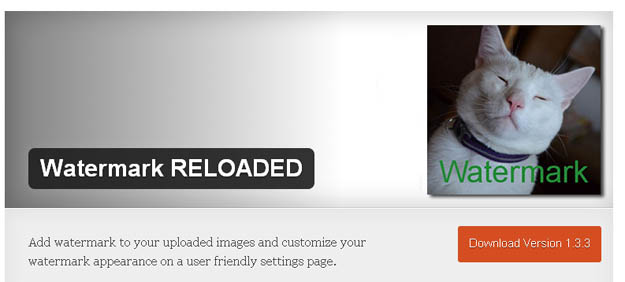
This plugin allows you to watermark your uploaded images. You can create watermark with different fonts, colors and apply those watermarks to different image sizes (thumbnail, medium, large, fullsize). You can also position the watermark anywhere on the image within Watermark RELOADED settings. Watermarking settings are simple to use and provide you with instant preview of how your watermark will look like on the uploaded image.
3. EWWW Image Optimizer
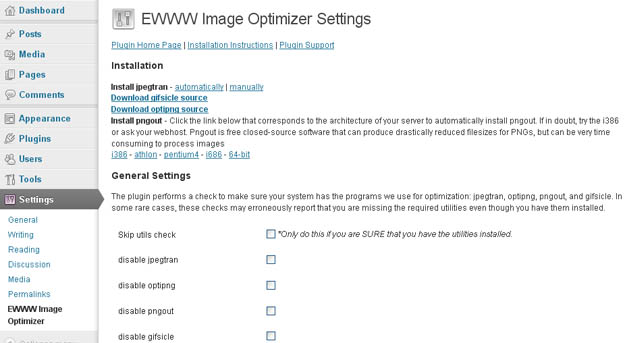
The EWWW Image Optimizer is a WordPress plugin that will automatically and losslessly optimize your images as you upload them to your blog. It can also optimize the images that you have already uploaded in the past. It is also possible to convert your images automatically to the file format that will produce the smallest image size.
4. WP Smush.it
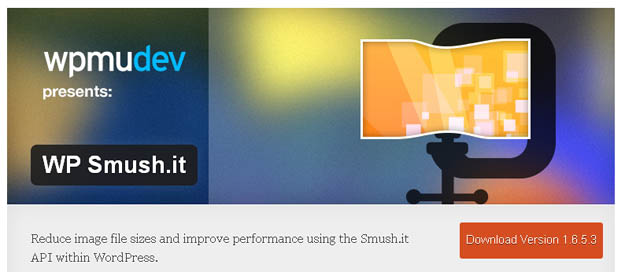
Smush.it offers an API that performs optimizing JPEG compression, converting certain GIFs to indexed PNGS, stripping the un-used colors from indexed images (except for stripping JPEG meta data) automatically, and this plugin seamlessly integrates Smush.it with WordPress.
5. Hammy
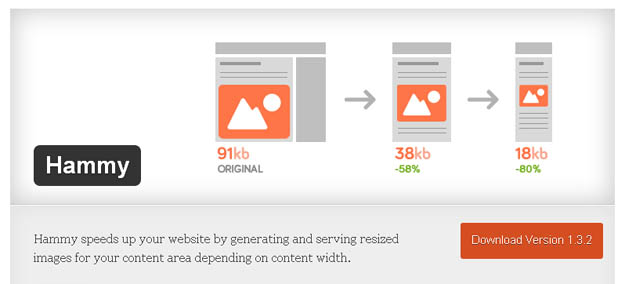
Hammy takes your regular content images (within posts and pages) and regenerates a number of smaller sized images. When a person visits your website, it then automatically provides them with the most appropriate image (or the smallest one possible). This makes for a better experience, especially on mobile. This uses the new WP 3.5 image code.
6. Lazy Load

Lazy load images to improve page load times and server bandwidth. Images are loaded only when visible to the user. It uses jQuery.sonar to only load an image when it’s visible in the viewport.
7. Imsanity
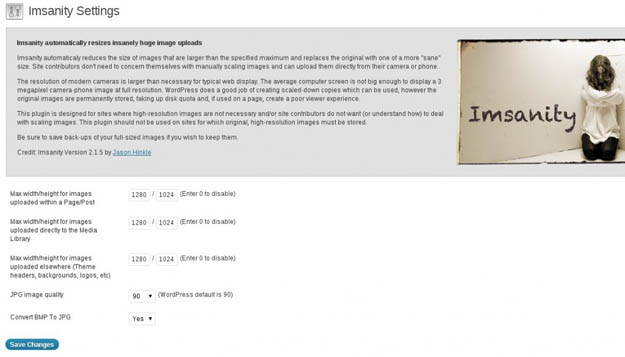
Imsanity automatically resizes huge image uploads down to a size that is more reasonable for display in browser, yet still more than large enough for typical website use. The plugin is configurable with a max width, height and quality. When a contributor uploads an image that is larger than the configured size, Imsanity will automatically scale it down to the configured size and replace the original image.
8. SEO Friendly Images
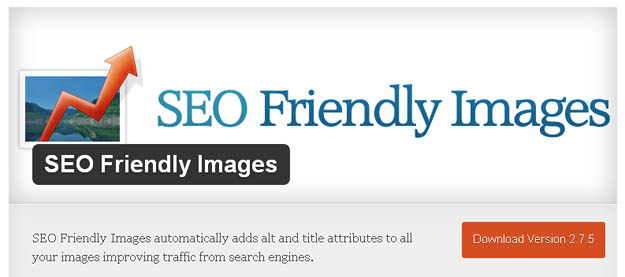
SEO Friendly Images is a WordPress SEO plugin which automatically updates all images with proper ALT and TITLE attributes for SEO purposes. If your images do not have ALT and TITLE already set, SEO Friendly Images will add them according the options you set. Additionally this makes the post W3C/xHTML valid as well.
9. ImagePro
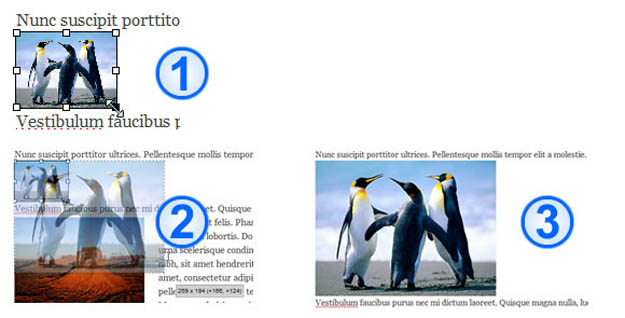
Imagepro lets you upload, resize, add, change images instantly. Manage your media collection with ease and use it for any post or page.
10. CW Image Optimizer
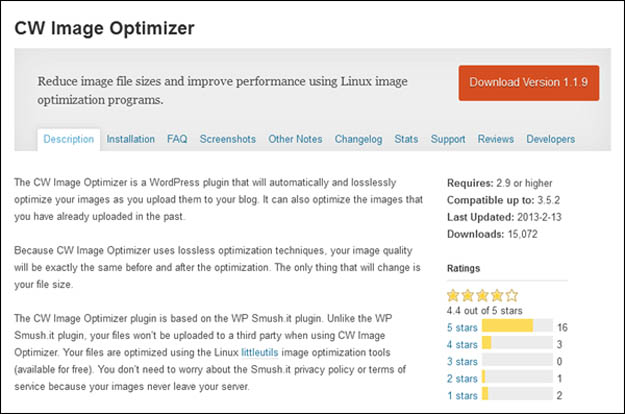
The CW Image Optimizer is a WordPress plugin that will automatically and losslessly optimize your images as you upload them to your blog. It can also optimize the images that you have already uploaded in the past.
11. Bulk Resize Media
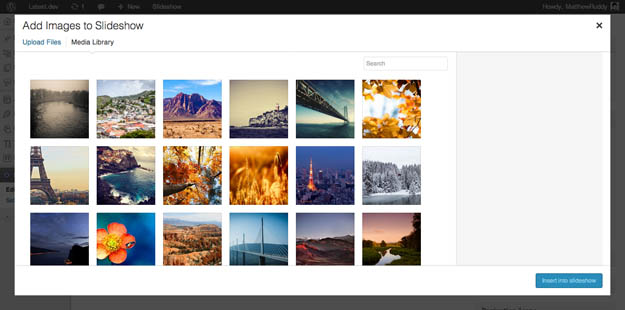
Bulk Resize Media automatically resizes huge image uploads and makes sure the maximum upload size is respected for all uploaded images.
12. Media File Renamer
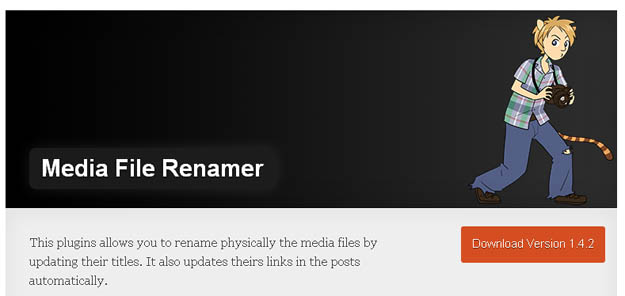
This plugins allows you to rename physically the media files by updating their titles. It also updates theirs links in the posts automatically.
13. Parallelize
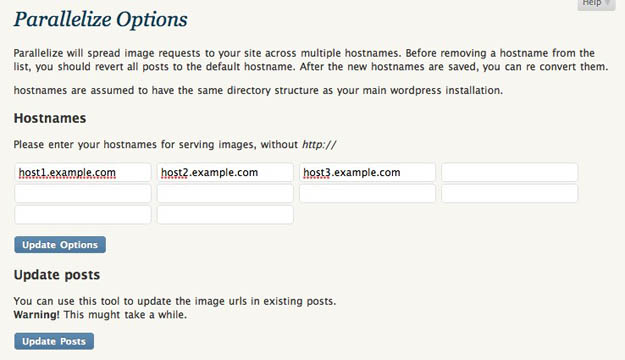
Parallelize allows automatically parallelizing WordPress attachement files (images or any files uploaded with the wordpress media features) across multiple hostnames, speeding page load. To assist caching, resources will always load from the same hostname.
14. NextGen Gallery
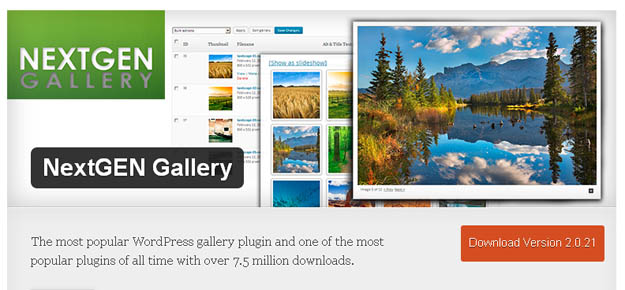
NextGEN Gallery is the most popular WordPress gallery plugin, and one of the most popular WordPress plugins of all time, with over 7.5 million downloads. It provides a powerful engine for uploading and managing galleries of images, with the ability to batch upload, import meta data, add/delete/rearrange/sort images, edit thumbnails, group galleries into albums, and more. It also provides two front-end display styles (slideshows and thumbnail galleries), both of which come with a wide array of options for controlling size, style, timing, transitions, controls, lightbox effects, and more.
15. Klix Image DimSum

This plugin resizes all blog images (home, post and pages) to their tagged width and height, and changes the compression for a perfect balance between quality and speed as seen fit by you, the site owner. It makes elephants into bite-sized dimsum whenever possible.