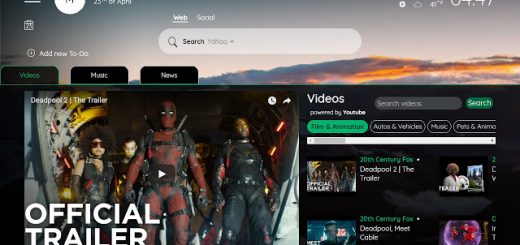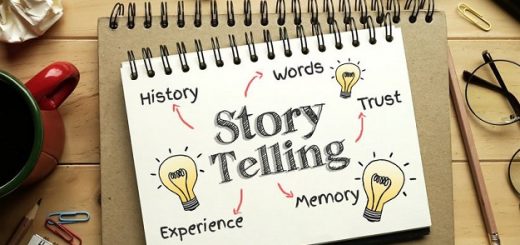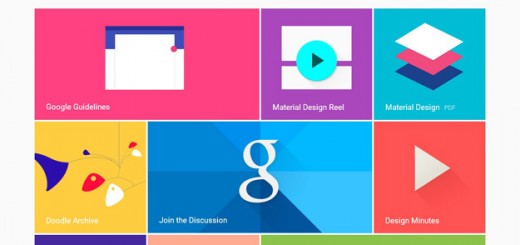You have wished that your Android’s battery could last longer at some point of time. Isn’t it? But not every smart phone comes with such power saving measures; plus, the number of applications that you constantly run on your device consume power quickly and your mobile games that keep your phone’s screen lit up for hours can eat up the battery life even faster.
Android devices keep bringing in more enhancements so as to get more efficient at task management as well as multitasking. But, battery life will never live up to your expectations, since you always want more.
The good news is that now you can make your Android device’s battery last a bit longer. This is possible through a variety of battery saving apps that have been released over the years. Some of these are quite wonderful in what they have to offer. Here, we bring to you a list of Best Android Battery Saver Apps that will prolong your smart phone’s battery life. At the same time, these apps will also improve the overall performance of your Android device.
1. Juice Defender
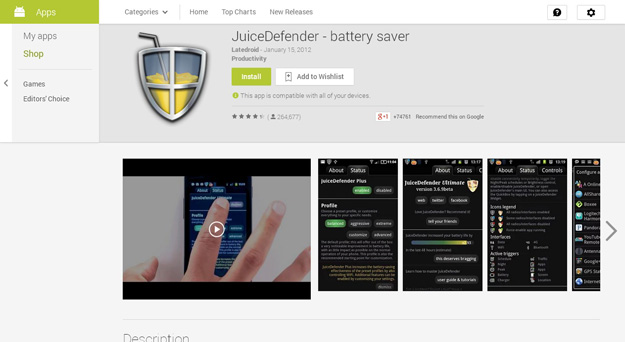
Juice Defender marks to be one of the most favourite apps in the list of battery saving applications. It comes with seemingly endless options and it comes in three versions with various features to cater to your needs. It automatically manages the components that drain most of your device’s battery such as 3G/4G connectivity and Wifi and help you gain precious hours of battery life. It allows complete customization with its clean and spontaneous user interface, seamlessly integrating power control widgets and shortcuts without interfering with the manual settings. You can choose from the multiple preset modes that include “aggressive” and “balanced” modes.
The basic Juice Defender app comes for free but you can also get the Plus and Ultimate versions for the same for an amount of $1.99 and $4.99 respectively. Any of these could fit your requirements depending upon what level of control you are looking for. The Plus version brings in “extreme” and “customized” profiles, location aware Wi-Fi and scheduling for night hours while the Ultimate version of this app is said to boast up the battery like with peak hours and weekend settings, auto sync and deeper GPS controls. You can for sure start with the free Juice Defender at first and then can go for the paid versions.
With Juice Defender, you can easily manage your Mobile Data, WiFi and CPU speed, control power consumption, schedule regular Synchronization events, enable or disable connectivity for specific apps, auto toggle WiFi depending on your location and much more. Let your device run at full capacity city when you need it but save battery when you don’t with the use of Juice Defender. It is worth trying; suggests its over 7 million downloads.
2. Battery Defender
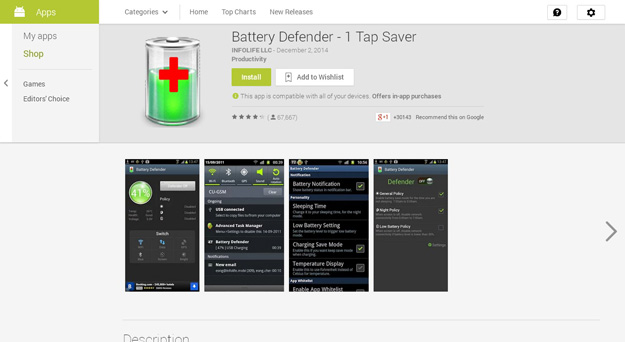
Battery Defender is another free app that offers plenty of battery saving options at no cost such as quick, painless access to toggle up GPS, Wi-Fi, mobile data and Bluetooth. Genius Scan is another good feature that allows sync options to take place every 15 minutes and the adjustable “quiet sleeping” mode helps to disable Wi-Fi and data connections at night.
3. Go Battery Saver and Power Widget
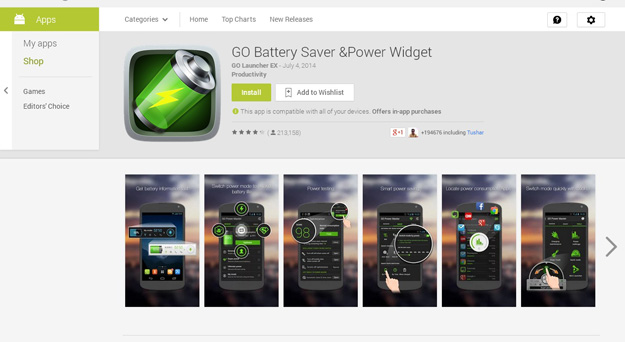
Rightly designed by the Go Dev Team, this app is quite flexible in its functionality. It lets you toggle preset modes with a single tap on the screen that makes it easier to switch between what you do. The app determines what features must be disabled or enabled to extend the device’s battery life and you can easily clean up everything by just a tap on the optimize button to add an extra hour of battery or more.
You can also endorse the in app purchases for $4.99 to remove ads and tosses in scheduled settings, get greater control over Wi-Fi, Bluetooth and CPU and run a third “extreme” mode for power saving.
4. Autorun Manager
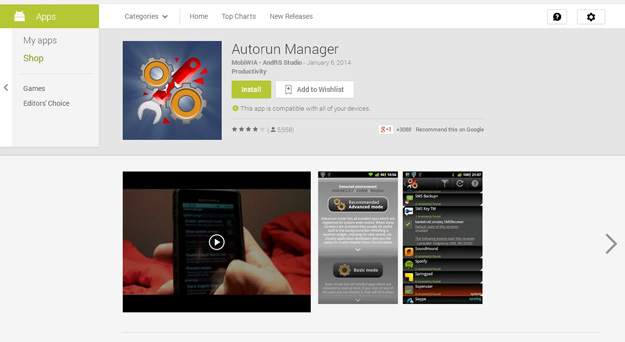
This risky app comes in two modes: basic and advanced and lets you decide the apps that will run when your phone boots up and stops pesky apps from running. The free version gets support by ads and you can also go for the paid version for $3.99. The “Chuck Norris mode” allows you to kill apps more aggressively.
5. Tasker
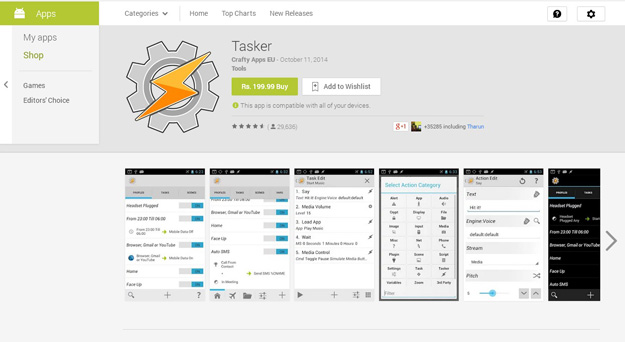
Tasker offers battery extension, task killing, allows you to set times for sleeping and disabling of connections and set work schedules. The paid version costs $2.99. The app comes with automated settings for text and calls in a clean and clutter free interface.
6. Easy Battery Saver
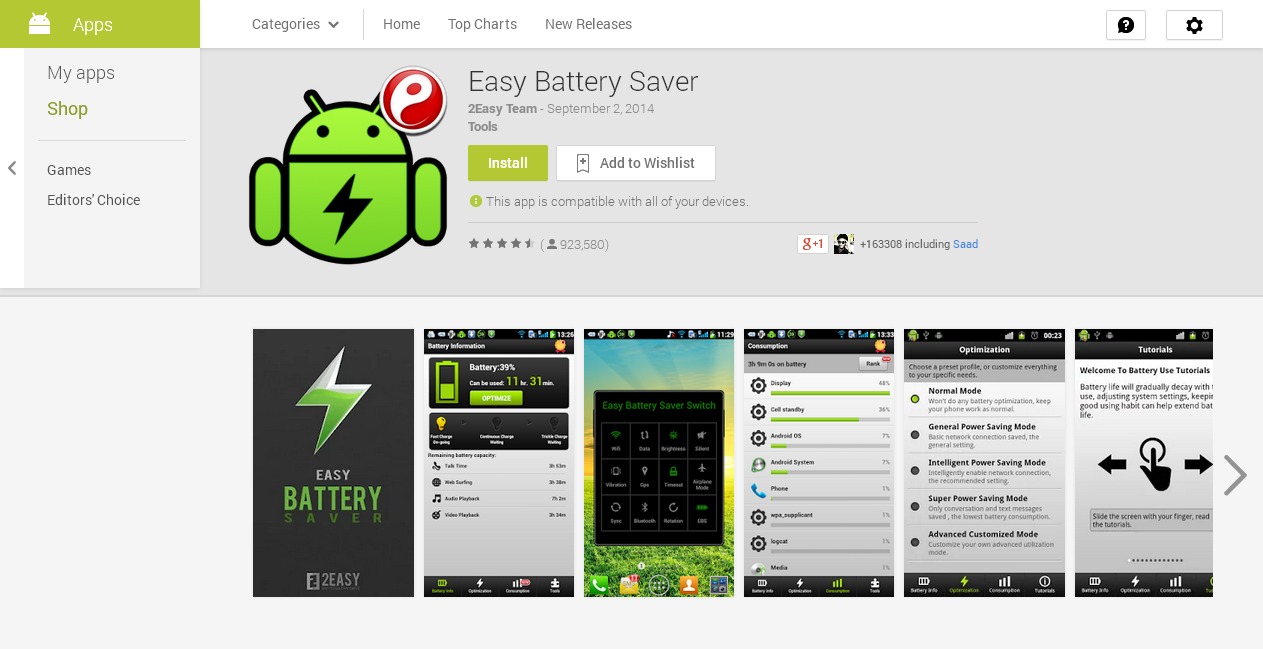
Over 2000k downloads with 4.6 star rating suggest that the app is one of the easiest energy saving application that truly extends your battery life. The app intelligently deals with your smart phone’s network connectivity, screen time out and screen brightness, sets a sleep schedule and comes in four preset saving modes and advanced customized mode. It allows you to deal with multi tasking while saving your battery efficiency.
7. DU Battery Saver
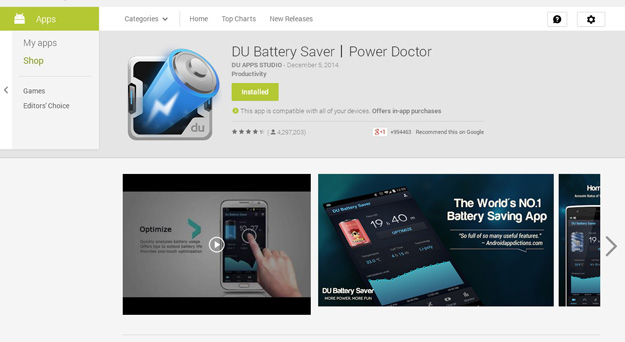
This is another free app to extend your device’s battery life up to 50% with its Long Standby, General and Sleep modes. An upgradation to the app can assist in extending the battery life up to 70% as well.
8. Battery Save Booster
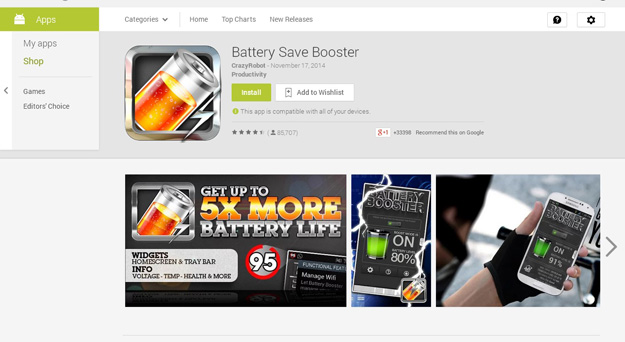
This app provides an easy way to save battery with just a single click. It manages background processes, internet connections and notifies you about the battery level efficiently.
9. 2 Battery – Battery Saver
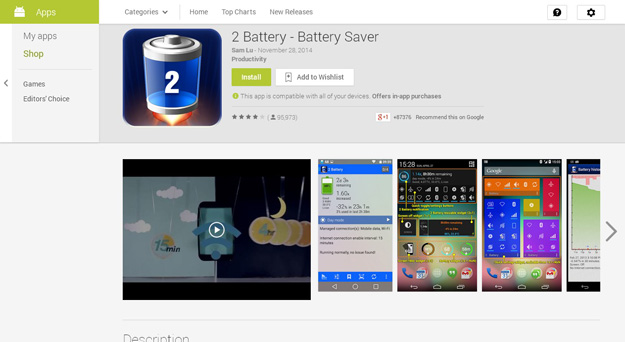
2 Battery comes with some handy features to save your device’s battery. It employs a smart algorithm to turn the internet connections on/off, reduces screen brightness using a built in screen filter and turns off the screen automatically when kept in pocket or left aside on table. You can go for the paid PRO version of the app as well.
10. COMODO Battery Saver
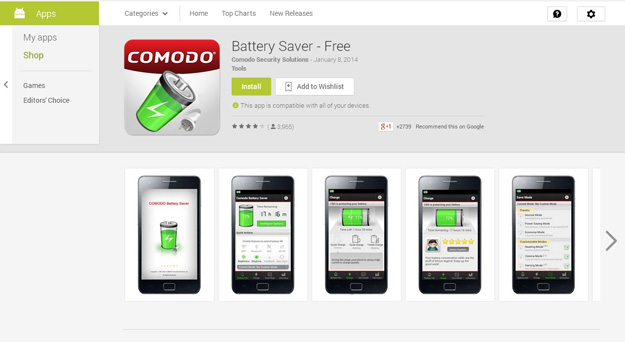
The app allows you to switch to power saving mode that will disable all power hungry applications within a single tap. The app also alerts you when the battery gets fully charged and gives details about apps that use the most of your device’s power.
11. Snapdragon Battery Guru
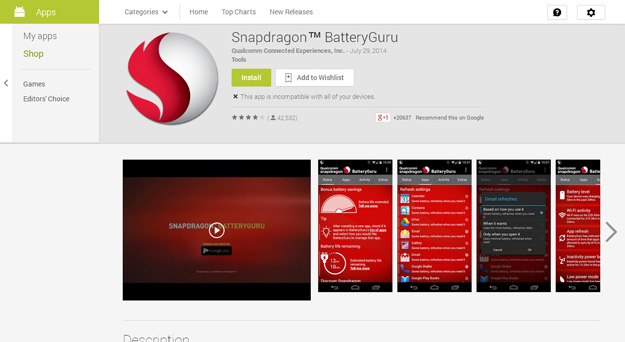
This app automatically learns the way you use your smart phone and adjusts the phone’s settings accordingly in order to help extend your phone’s battery life.
12. One Touch Battery Saver
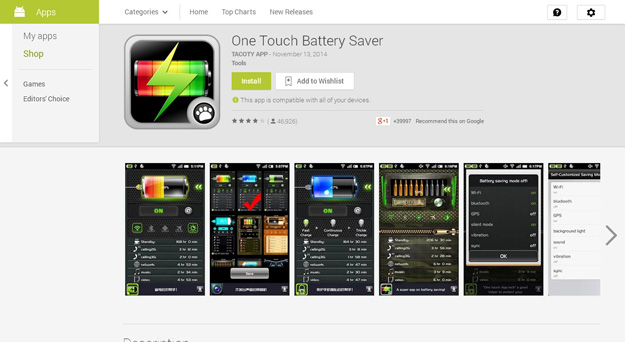
Enable power saving mode with a single touch using One Touch Battery Saver app. A mere touch will deactivate all power consuming applications such as WiFi, GPS location system, Bluetooth, vibration, background light and will activate Silent Mode to increase your device’s battery life.
13. Deep Sleep Battery Saver
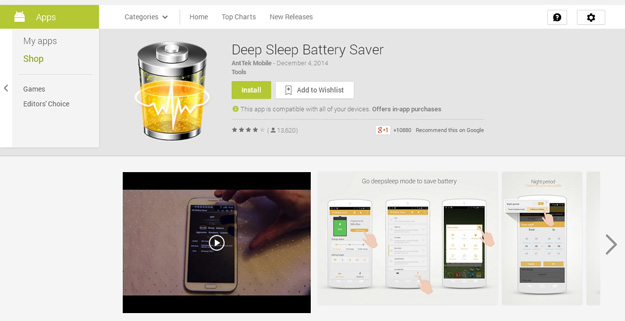
The app constantly puts your phone in a Deep Sleep Mode where it turns off your 3G and WiFi and stops your background. It however allows your device to wake up at predefined intervals from time to time to download emails and update other things.
14. Bataria – Battery Saver
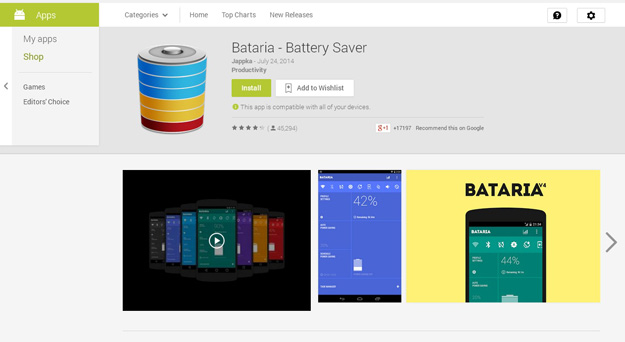
This app saves battery along with managing your tasks. It uses a Power Save Mode to turn off all power hungry resources such as Background Data Sync., WiFi, Bluetooth and Display Brightness.
15. Battery Saver – Extra Power
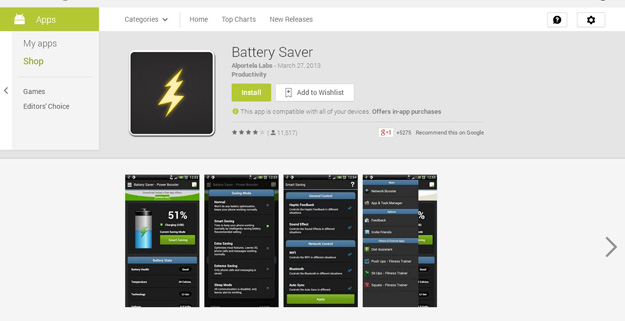
Battery Saver – Extra Power is a free app to boost up your phone’s battery life with an array of battery saving modes that it provides to its users. It allows you to extend the battery life as per your desires and displays your battery statistics.