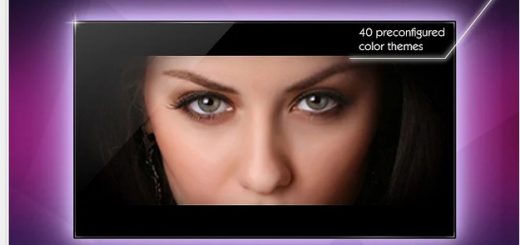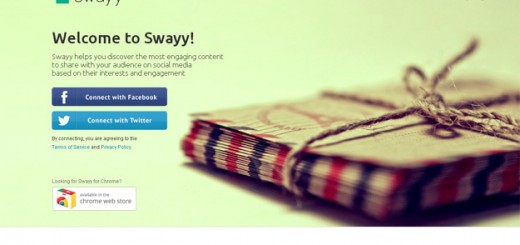Adobe Photoshop is most popular and widely used image editing software around the world. Adobe Photoshop gives you myriad of features and functionalities to edit images, logos, banner etc. If you are just a general user who wants to do some experiments with your personal pictures then you might not needed expensive photo editing tools like Photoshop.
There are number of photo editing tools are available over Internet which serve number of purposes for you like Adobe Photoshop do, if you don’t want to buy expensive Photoshop tool then you can give a try to following photo editing tools which can let you edit and beautify your images easily. Below we have covered a list of 10 Best Adobe Photoshop Alternatives for you. Enjoy !!
1. Adobe Photoshop Express

Adobe Photoshop Express is a free to use tool and it has all the features present in the normal photoshop. You can access to the APE, directly through the browser or you can install it to the iOS, Windows and Android. You can rotate, crop and re-size the images and set the contrast and brightness of the image. There are 3 brushes, to choose the image editing for Dodge, Highlight and Burn. You can get all other features after you go to the pro version, but you can make a test on the Adobe Photoshop Express for a month.
2. GIMP
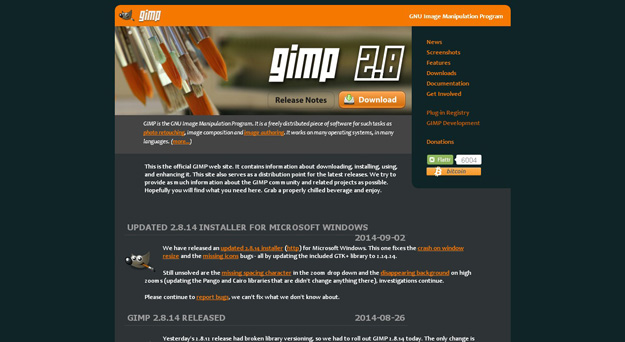
GIMP, called as Gnu Image Manipulation Program, it is a very powerful and effective tool for those who edits the image for the first time. It is the best alternative for the photoshop because it has all the features present in photoshop. It has also impressive stack of tools to edit the images. Getting the grip on the GIMP, doesn’t take much time, and after using it you will never feel unsatisfied by GIMP. GIMP also has the advanced tool for image editing such as stitching multiple pictures, advanced image filtering and more. This version is available for Linux, Windows and iOS.
3. Paint.NET
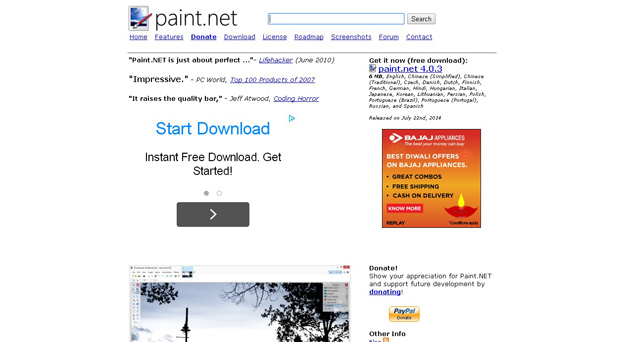
Paint.NET is a very effective tool for Windows users because it is full of rich in advanced tools. It is the also the best alternative for the photoshop. It is very easy to use and does look similar as Windows built in image editor. You can easily understand the interface of the Paint.NET and create edited pictures within the short period of time compared to heavy duty tool as GIMP. Just drag and drop the images and start editing by adding layers and effects.
4. Pixlr Editor
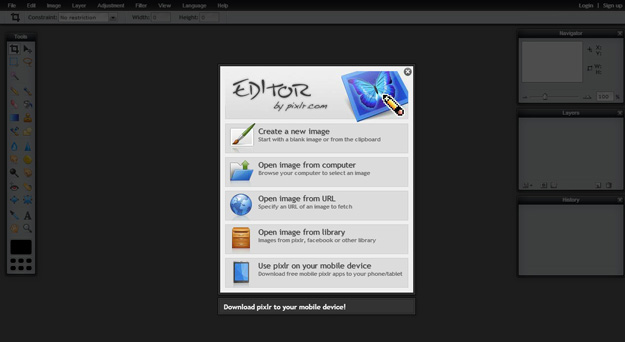
Pixlr Editor is the free cloud photo editing service. It has the same interface as the photoshop, but it will edits the picture in fast and easy way. For the first time editors, Pixlr may confuse a little bit, but experienced editors will give the exact review about the Pixlr. You can use it anywhere, without internet connection also. One click photo enhancements will help you to edit image fast and perfect. It also supports overlays and layering.
5. Acorn

Acorn is the best and easy to use tool available for OS X. It has also contains all the basic features that Photoshop has, such as advanced editing, non destructive filters, curves, layering and multi layer selection. Acorn is available for OS X for $29.99. Acorn also provides tutorials for the basic need of editing techniques. Using Acron you can enjoy the editing of the pictures.
6. PicMonkey

After coming into the hands of Goolge, Picnik has evolved into PicMonkey and got good response from the online editors. It has the best interface and advanced features, which are required for the image editing. You can directly give a shape, add textures and add text to the image with the single touch. Just drag and drop, and start editing the image. PicMonkey is a free to use tool, for the paid version you have to pay lots of money.
www.picmonkey.com
7. Picasa
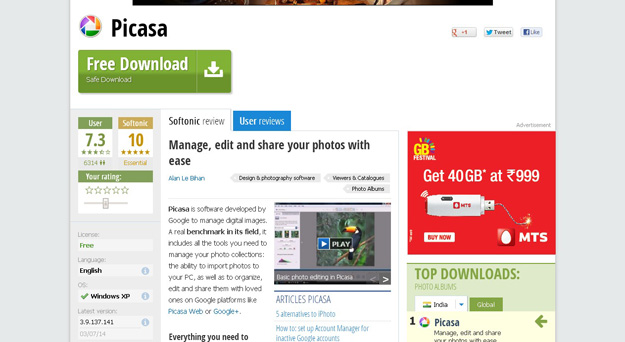
Picasa is the best and free to use tool. It is developed by Google and has all the features present in the high paid tools. You can view the images, edit and even organize the images. You can also import and tag your images. Picasa has different modules of editing such as contrast, cropping, red eye removing, saturation, different color modes and much more. You can directly email these images and post them on your blog. It is available for free for Windows and MacBook. The easy to understand interface helps the people to edit the image very fast and smooth.
8. Serif PhotoPlus

Serif PhotoPlus is a good alternative and very competitive to the photoshop. While beginners will get confused with the interface of the Serif PhotoPlus, but both professional and experienced editors will literally play with the software. This is almost used mostly by the professionals. Serif PhotoPlus is almost available for all Windows users such as Windows Vista, XP, 7 and 8. It is available for $89.99.
9. Apple Aperture

Apple Aperture is developed by Apple, especially for photographers. It is a good alternative for the photoshop and compatible for all Mac’s. It doesn’t contain all features which are present in Adobe Photoshop, but a regular user can be satisfied with the required features in it. Aperture has best enhanced tools such as exposure, curves and vibrancy. It is available for $79.99.
10. Canva
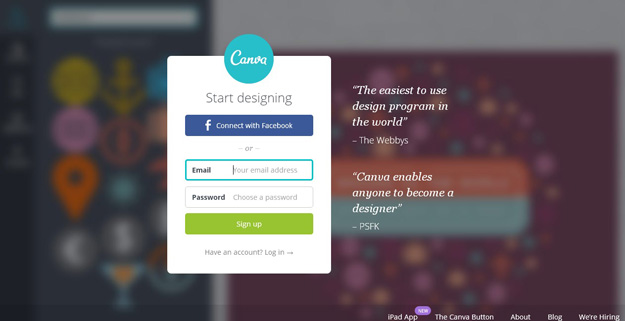
Canva is a new app in the market and has the simple interface for image editing. It has a number of design elements includes stock photographs, fonts and layouts. Canvas is available for almost less fees, compared to other image editing websites. You can create birthday cards, invitation cards and blog images within seconds. Currently, Canva is available in beta format. You can apply for invitation, or you can get an invitation from a Canva user.