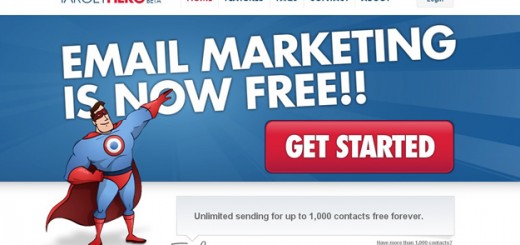If you want your Android devices such as Tablets and Smartphones runs smoothly on anytime and anywhere, without giving the problems with the editing the source code, Code Editors are the perfect tools for this criteria. Now, you can experience the programming to be in fun, so that you can write and test the source code without any difficulties.
There are number of Code Editors are available at Android market which can serve number of purposes for you, but choosing the right one and best tool is quite arduous task. So, sparing you from that mess we would like to present our audience the best and free tools for the Android devices.
8 Best Free Code Editors for Android are listed below.
1. DroidEdit
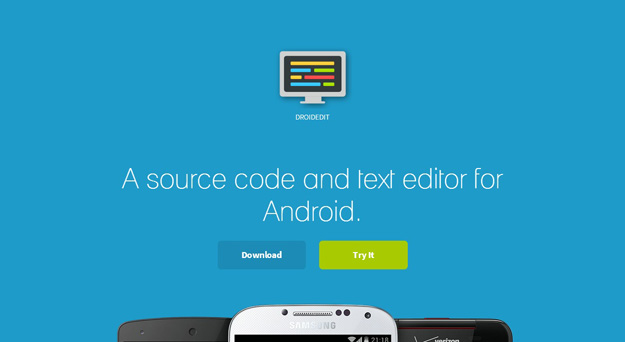
DroidEdit is one of the most flexible and best for the text editors for Android and leads top position in the list of the best Android Apps. If you want to start the test editors, DroidEdit is the perfect place to begin. The advantages and best features of the DroidEdit are
• Multi language support, including C, C++, Java, HTML, C#, CSS, Python, SQL, JavaScript, LaTex and Ruby
• You can search, undo, redo and replace
• Character encoding support
• Auto and block indention
• Pro-version includes SFTP, FTP, FTPS, Box and Dropbox
• Runs on external commands through SSH and Root mode
This tool also supports the downloading and uploading files from the Remote Storage devices and also supports reading and writing for the Cloud Storage providers. DroidEdit is free to download and for the Pro – version you can buy it for $1.99.
2. Jota Text Editor
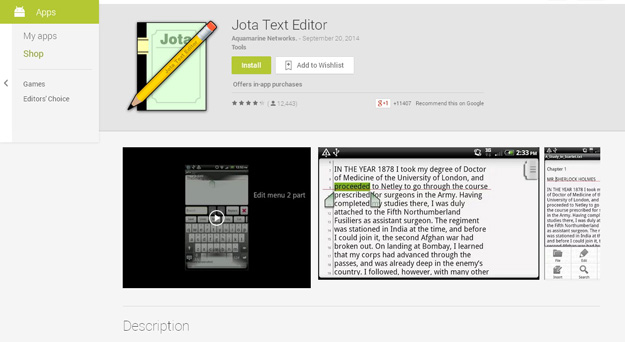
The Jota Text Editor is one of the best tools to use. It is a powerful text editor which supports up to million characters and even more. It also supports well for writing source code. With this tool, you can adjust a number of settings such as search bars, font, file, view, themes and tool bar. You can also add customized shortcuts. The features of the Jota Text Editor are
• Auto-detects multiple character tools
• Customized colors and shortcuts
• Auto saves, show tabs and line breaks
• Adjust word wrap and tab width
It is a free app and under the license for Apache.
3. 920 Text Editor
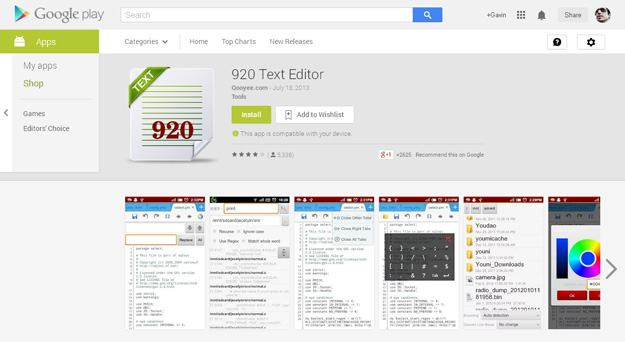
920 Text Editor doesn’t have the number of features as other tools, but it is the perfect app still. If your needs are less, so without any hesitation, use 920 Text Editor. The features of this tool are
• Multi language support with all languages as DroidEdit
• Show line numbers and blank characters
• Recently opened file history
• Automatically open file encoding detection
• Ability to run with root permissions
• Toolbar for fast access
• Auto indentation
This app is absolutely free for download.
4. Quoda
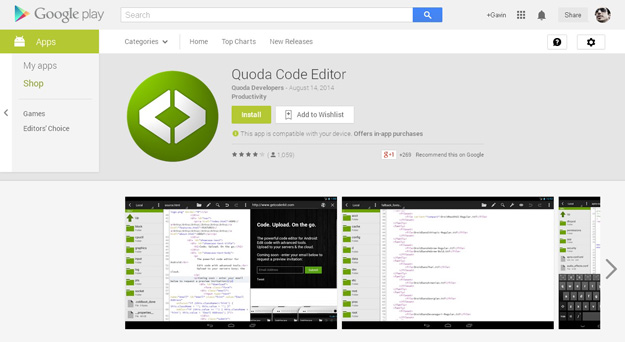
Quoda is considered as the best and powerful app for coding and it is a multi language code editor. It is one of the easy code editing tools and comes with all features that a tool required. The best features of the Quoda are syntax highlighting, line bookmarking, auto-suggestions and auto-indentations and much more. This tool understands your uploading requirements and offers you a list a variety solutions, so that you can solve it in many ways. It can upload files to an unlimited number of FTP and FTPS Servers by editing the files. Other features includes find and replace, website source downloader, preview for HTML files and HTML cleaner, etc.,. This tool is free to download.
5. AWD
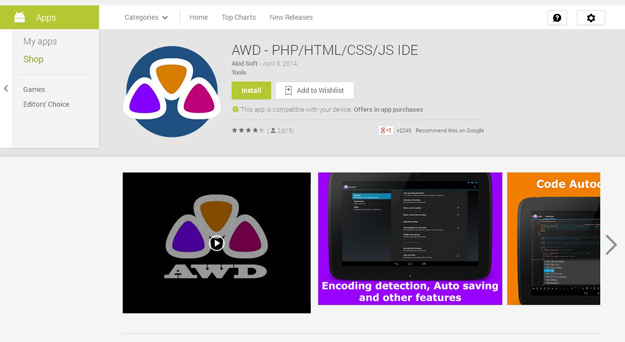
Android Web Developer (AWD) is the feature-rich tool to use and simple to understand. With this tool, you can code and develop web projects from your smartphones and tablets. It can also used to edit and code for HTML, PHP, CSS and JavaScript. It has a beautiful interface and comes with full-screen mode. The attractive features of the AWD are code highlighting, error checking, code completion, fast navigation and many more. It also supports managing remote projects by providing many quick ways to solve your project.
6. WebMaster’s HTML Editor
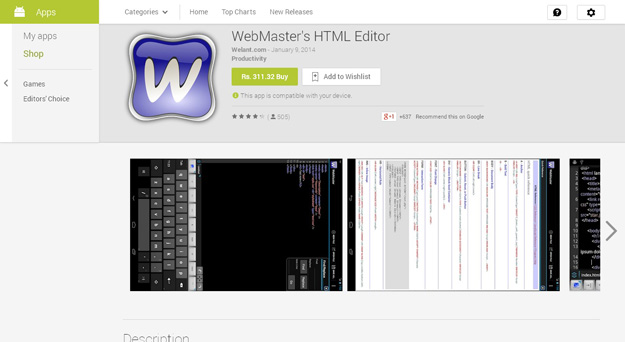
WebMaster’s is the free version to download and for pro – version comes with $4.99. The free version has only limited code completion support and didn’t offers preview functionality. But, the features of the WebMaster’s are good and easy to use includes
• Supports CSS, JavaScript, HTML and PHP
• Syntax highlighting
• Works as a source code and XML Editor
• With the pro – version, you can enjoy the virtual keys for tags, code completion and popular key phrases.
7. DeuterIDE
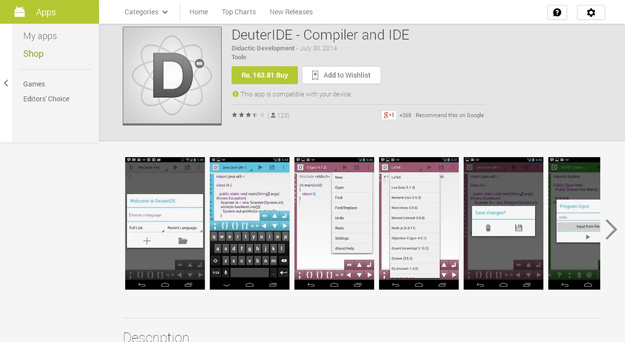
DeuterIDE is the recently developed app and has the number of features which includes all of the above. This tool is also applicable for the mobile based text editor for Balcberry Playbook, including more than 40 programming languages. The features of the DeuterIDE are
• Syntax highlighting
• For search, replace and undo
• Dropbox, Twitter and Facebook integration
• Virtual keys
• Support more than 40 languages
• HTML previewing
The pro – version of the DeuterIDE is available for $4.99. But, the free version is good to use.
8. Touchqode
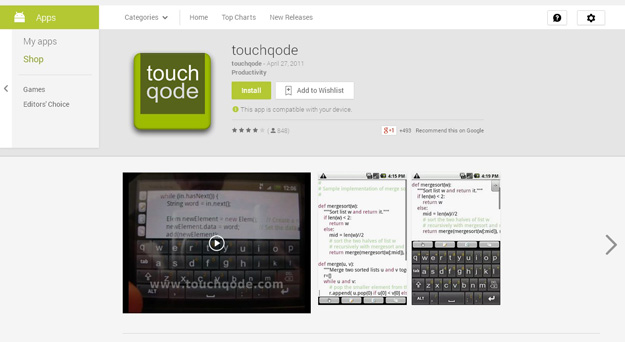
For free and cheap range code editing apps, Touchqode is the best app to use. This tool is also helping with the tutorials with the FAQ and contact developers. Touchqode uses Google analytics to track the program and also tells you to how to disable the tracking. The features of the Touchqode are
• Integrated FTP and FTPS client
• Decent documentation
• Works as text editor
• GitHub viewer client included with pro –