The speed of your website has a huge impact on user experience and as Google has demonstrated, user experience is an important ranking factor.
One simple way of improving your load time is by using caching plugins.
A caching plugin stores frequently accessed resources in temporary storage and this allows your computer to access the resources faster.
In fact, if you at this article explains exactly how you can do this with or without a plugin:
If you’re looking for options of doing this with a plugin, you can see the top 5 WordPress browser caching plugins.
Don’t Miss – [7 Ways] Leverage Browser Caching in WordPress with/out Plugin – CollectiveRay
1. W3 Total Cache

This plugin has over 1 million active installations which makes it one of the most popular caching plugins.
Apart from caching your content, it also has CDN integration.
Some of the reputable companies that use and recommend the plugin include Mashable.com, AT&T, and MattCutts.com. The developers of the plugin claim that it can help you save up to 80% of your bandwidth through their minification strategies.
W3 total cache is a free plugin.
2. WP Rocket

This is the most popular premium caching plugin (A single site license goes for $39.00) and it is loved by many for its ease of use. It would be a good plugin for a beginner that doesn’t have too much WordPress knowledge. In just a single click, the plugin crawls your website and automatically fixes all the required caching settings like cache pre-loading, gzip compression, minification, pre-fetching, etc. It also helps to index your pages faster on google.
WP Rocket rules the premium plugins pack because it goes beyond just caching and offers all the caching functions in a user-friendly interface. The following are some of the most important features of WP Rocket.
• Database optimization
• Cache pre-load
• Page caching
• Sophisticated caching rules
• Lazing loading of images
• CDN integration
• Cloudflare integration
• Version rollback
• Option to integrate Google analytics to make the code load from your server
• Exporting and importing of settings
3. Cache enabler

This is a free and lightweight plugin which works by creating static HTML files and then serving them to users on request. Apart from the fact that the plugin is free, its other main advantage is it requires minimal configuration and yet has all the important functions you will ever need in a caching plugin.
Also, Cache Enabler has the most detailed documentation among other free plugins. The documentation allows you to easily explore the different features of the plugin. Here are some of the most important features of cache enabler.
• Setting the IDs of posts to be excluded from cache
• 1-click clearing of your cache
• Setting of expiry dates
• Minification
• Option to set your cache behavior (e.g. clearing of cache on the addition of new posts)
4. WP Super Cache
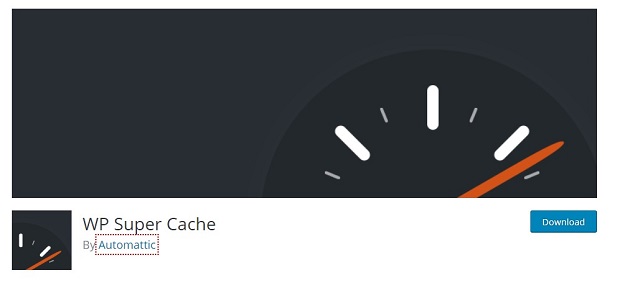
WP Super cache is another free plugin with millions of active installations. The plugin was developed by Automattic, which is the team responsible for wordpress.com. This plugin generates static HTML files from the heavier PHP files on your website and then serves the cached versions of your website to the visitors.
There are three techniques that this plugin uses to serve the cached files:
• Simple – this is the most ideal for most users because you will not be required to modify your PHP files.
• Expert – this is the fastest method for serving the HTML files but it requires some technical skills because you will be required to modify the .htaccess file.
• WP Super Caching – it is used to cache pages for your existing customers/ users. This could be a user that leaves comments or logs into your site for any other reason. It is the slowest of the three methods but the most flexible nonetheless.
5. WP Fastest Cache
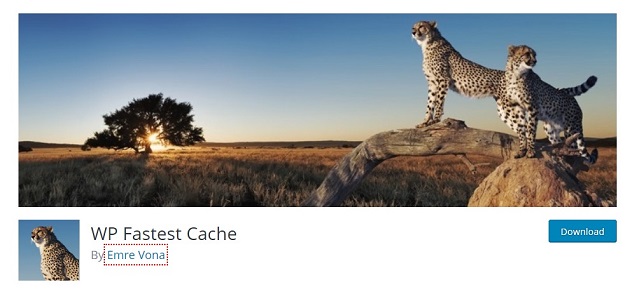
This plugin has very little configuration options which makes it one of the easiest to use especially for novice users. The plugin works by creating static HTML copies of your dynamic pages and then minifies the CSS and HTML files.
It reduces the page load time for returning visitors by combining several CSS files into one. This significantly cuts down the number of HTTP round-trips. With this plugin, you can also disable emojis on your WordPress website.
This is a free plugin but you have the option of upgrading to the premium version if you need some additional functions. Some of the premium functions include image optimization, mobile caching, and database cleanup.
As a rule of thumb, avoid using different themes for mobile and desktop users because that can cause some of the caching plugins not to work across devices. Just go with a good responsive theme and stick to it across different devices. That said, make sure you have installed one caching plugin on your WordPress website because it will significantly improve your speeds and consequently, your ranking on google.
Wrapping Up
Making your website faster should always be a priority for you, because it keeps your users happy. These plugins make it really easy for you to quickly achieve good performance results.




