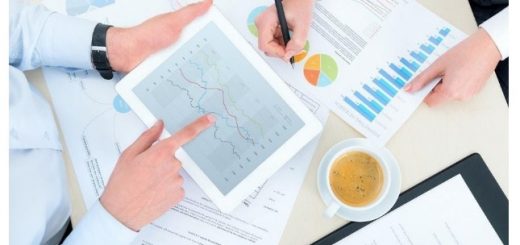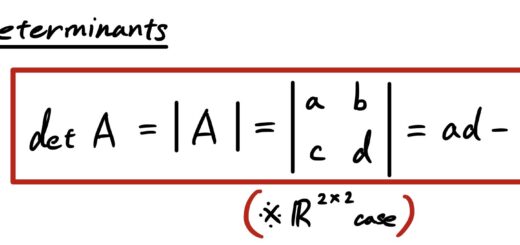While many people think that SEO involves just choosing the right keywords and using them the correct number of times, there are many things that you will need to focus on beyond keywords.
You will need to think about the links that you incorporate, your site’s speed and a multitude of other factors.
Here are five tips that you will want to master first in search engine optimization.

1. Avoid Errors
You can put a lot of work into your site, but if Google cannot get there to scan it, then you have wasted your efforts. In order to check, start by opening your Google Search Console. Then, look at the error report. Errors are divided into site errors and URL errors. The most common errors that you will see include:
• DNS Timeout – These errors indicate that your site did not respond to Google in a timely manner.
• DNS Lookup – These errors indicate that code is blocking Google from being able to crawl your site.
• Old Sitemaps – Anytime you update your website, be sure to update your sitemap to match the changes.
2. Increase Page Load Speed
Another key factor that you need to know is how fast your website will load on different devices. The faster your site loads, the better your site will rank. Sites that do not load quickly have fewer page views. Your website should load in under three seconds. Decreasing your load time even a little bit can pay big dividends in the number of people your site converts. The more images, headers and other details your web page contains, the slower it will load. Try combining files and letting some load after your main website has loaded. Pay for the best hosting that you can afford so that your site starts loading quickly.
3. Build Strong Links
Your website needs inbound and outbound links. What you need to know about link building is that links are vital to quickly show Google and other search engines that your website lives in a good neighborhood. One way that you can ensure that you get links is to create strong content that others will want to share with their viewers. Your inbound links need to be from websites that are authorities in their field. In order to make sure, use a good domain authority checker and run every link before you share it with your viewers because it is incredibly simple to get caught in a bad neighborhood. In addition to just domain authority, it is a good idea to get traffic and keyword information for a site by using Ahrefs to assist your link building efforts.
4. Prove Authority
When Google released their Search Raters Guidelines in summer 2018, one thing that was apparently very quickly was their renewed emphasis on pages being created by experts in their field. This is especially true of pages in health and money fields, but others need to consider this factor too. Make sure that each page shows an author’s name and your website shows the reason that person is an expert in their field. Google and other search engines look across the internet to substantiate this, so make sure that they can find the evidence on social media and in other places.
5. Choose Good Keywords
Keywords still matter, but it is no longer about using the exact keyword. Instead, Google can use their AI to recognize synonyms and their ability to do this get stronger regularly. Instead of focusing on the exact words that you use, concentrate on creating content connecting with your customer base. You can also use keyword research tools to find more relevant keywords for your websites.
Avoiding these five errors will improve your SEO drastically. Then, you will see your site climb up the organic listing ranks over time.