There are several effective software development troubleshooting techniques that help speed up debugging processes. The best developers know how to quickly discover, address, eliminate, and document software bugs. It is impossible for any software engineer to write defect, bug, and error-free code – even for the experts. Fortunately, there are several practical tactics for writing clean code and distributing reliable applications. As a software developer yourself, a solid debugging process can help you simplify error remediation and make the build procedure stress-free. Plus, these error-elimination processes promote bespoke software, mobile application, and website security. To get started now, read on to learn the most effective software development troubleshooting techniques that speed up debugging.
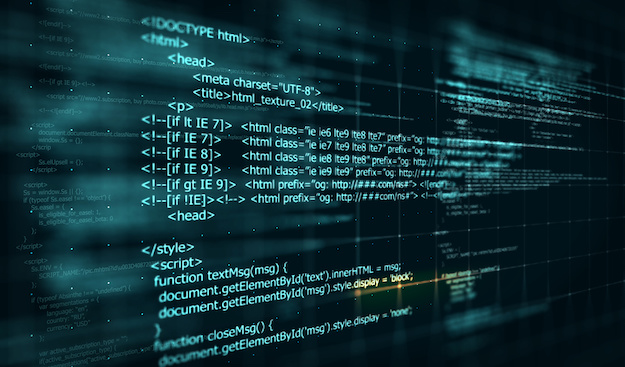
Undo Recent Code Updates And Modifications
First and foremost, quickly undo any of your recent software code revisions, updates, or modifications. Oftentimes, new code changes tend to trigger other functionality conflicts within the application. It can also cause errors within the software’s core infrastructure and architecture settings. In rare cases, new code updates can even cause issues with configured hardware to arise. By undoing your changes, you can accurately pinpoint where the error is coming from. Then, you can rewrite your code to avoid these conflicts and inaccuracies. Surely, undoing recent code updates is a rapid tactic for effective software debugging.
Use Advanced Development Tools
In addition, advance your software troubleshooting process with advanced development tools and technologies. With the best programming resources, you’ll likely encounter far fewer bugs in the first place. These tools are tested for security and are widely used by the application development community. For example, many teams use a Helm repository by JFrog to securely distribute charts organization-wide with fine-grained access control. These enterprise-ready solutions give you the functionality to aggregate remote and local resources under a single repository. This way, you can access all your Helm chart data from a single, centralized URL. Certainly, use advanced development tools to simply – and potentially eliminate – the need for software debugging processes.
Write Pseudocode
When you are having trouble translating the errors and bugs, write out some pseudocode. In short, pseudocode is a simulated, artificial language that helps software engineers compile algorithms. It is basically a written notation made to represent a software coding language. You can prepare it on paper or using your preferred text editor. Writing in this informal language, you can better visualize, analyze, and inspect the structure of your code. When preparing pseudocode, it is important to go line-by-line. If anything confuses you, fully address and understand it before moving forward. This will help you avoid getting caught up in the syntax. Instead, you can hone in on the logic, functionality, and steps. Absolutely, write pseudocode to speed up your software development debugging process.
Install Bug Trackers
If you are still having trouble detecting the errors, try installing a software development bug tracker. Trackers closely monitor all errors and document bug rates. These proactive solutions aim to identify issues before they become more serious, functionality-impacting issues. Typically, they monitor your source codebase for any changes or deviations in benchmark activity levels. Working with these solutions, you can significantly improve application health, inspire stakeholder confidence, and preserve your reputation. Plus, these tools help prevent development time or budget loss. Indeed, installing a bug tracker is an excellent troubleshooting technique to involve in your SDLC.
Help Team Members Debug
Even after you’ve found all your system’s errors, you should always help others debug as well. When you work with others on quality assurance (QA), it will strengthen your own troubleshooting skills. Plus, debugging is a highly-collaborative, teamwork-oriented process. So, you can greatly accelerate bug elimination and release dates just by helping out. You may even learn a few strategies, tactics, and tricks during the process. Definitely, try and help team members debug software projects as much as possible.
There are several notable software development techniques that accelerate debugging. First off, undo some of your recent code updates and changes. You can think of this strategy as the like-magic Ctrl+z. In addition, you can use the latest software development tools and supporting technologies. For instance, if you have no prior coding experience, there is now codeless automated testing available. That means that any QA person or even any team member without an engineering background should be able to create and execute tests to validate business logic.
If you are still having trouble, try installing some bug trackers to pinpoint any errors or defects. These bolster strong application health, user confidence, and resource preservation. Plus, they help protect your reputation and avoid time loss. Another great tactic is to try writing out some pseudocode. Of course, you should always be looking to help team members debug and remediate errors as well. Follow the points highlighted above to learn the most effective software development troubleshooting techniques that speed up debugging.



