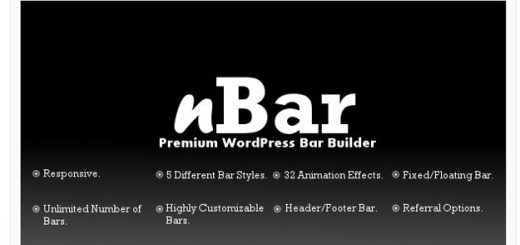Website comment section plays vital role for its owner by which one can engage its readers effectively. Though WordPress default commenting system provides useful features and functions, still if you are not satisfied with its interface and functionalities then there are plenty of WordPress comment plugins are out there to help you in order to make your comment section more attractive and fully functional.
We have Listed 15 WordPress Comments plugins that allow your readers to subscribe to comments, tag or mention another commentor by name, toggle open or close comments section for certain pages, limit the length of comments or even rank your commentors in a leaderboard.
1. Postmatic
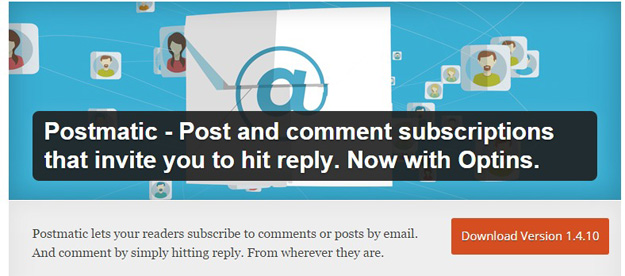
Postmatic lets your readers subscribe by email when they leave a comment. Subsequent comments and replies will land in their inbox, just like with Mailpoet, Jetpackor Subscribe to Comments. Except now with Postmatic, they can comment back and keep the conversation going just by hitting reply.
2. Comment Control
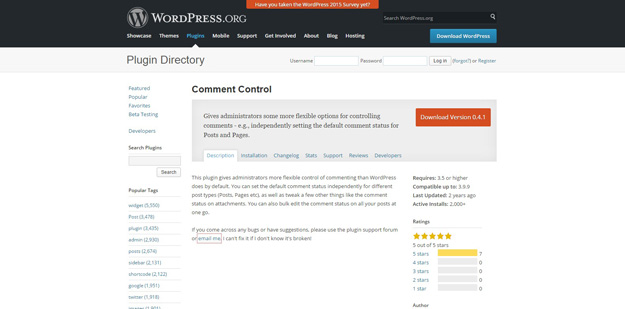
This plugin gives administrators more flexible control of commenting than WordPress does by default. You can set the default comment status independently for different post types (Posts, Pages etc), as well as tweak a few other things like the comment status on attachments. You can also bulk edit the comment status on all your posts at one go.
3. Comments Leaderboard
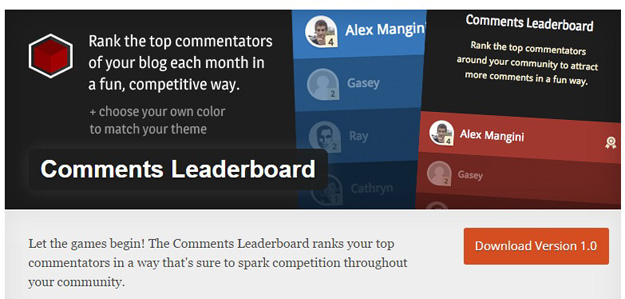
The The Comments Leaderboard was carefully designed to add a new twist to rewarding the top commentators on your blog and create a more addicting comment experience for your readers. The Comments Leaderboard is the perfect way to reward your most engaging readers and fits perfectly in your blog’s sidebar. Simply drag the Widget into place, write a title and description text, pick a color and your blog is ready for some serious comment action.
4. Disqus Comment System
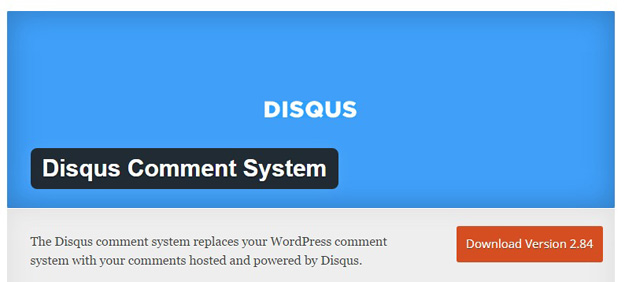
Disqus, pronounced “discuss”, is a service and tool for web comments and discussions. Disqus makes commenting easier and more interactive, while connecting websites and commenters across a thriving discussion community. The Disqus for WordPress plugin seamlessly integrates using the Disqus API and by syncing with WordPress comments.
5. WordPress Comment Rating Plugin
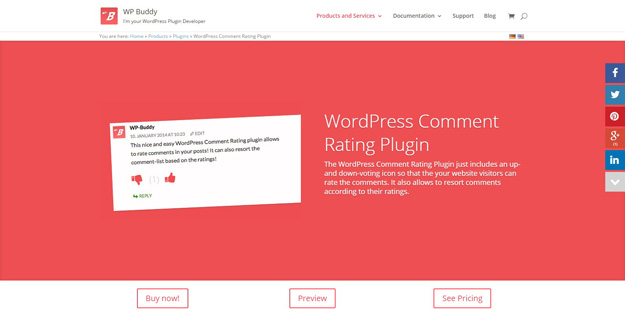
The WordPress Comment Rating Plugin just includes an up- and down-voting icon so that the your website visitors can rate the comments. It also allows to resort comments according to their ratings.
6. User Agent Comments
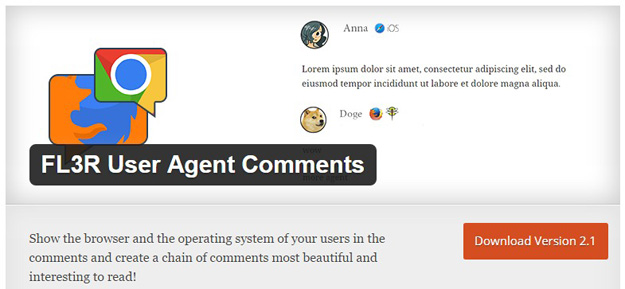
This plugin detects, via the user agent, the browser and the operating system of the users of your site. When they publish a comment, the plugin shows the icons next to their name of their browser and OS, making the chain of comments more pleasant and interesting. Currently supported about 60 browsers, 100 OS and some web spiders and bots.
7. Commentator
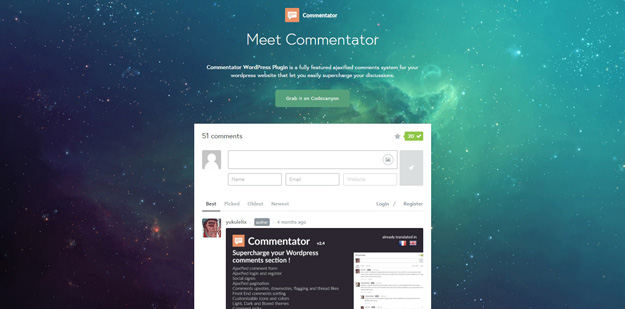
Commentator WordPress Plugin is a fully featured ajaxified comments system for your wordpress website that lets you easily supercharge your discussions.
8. WP Ajaxify Comments
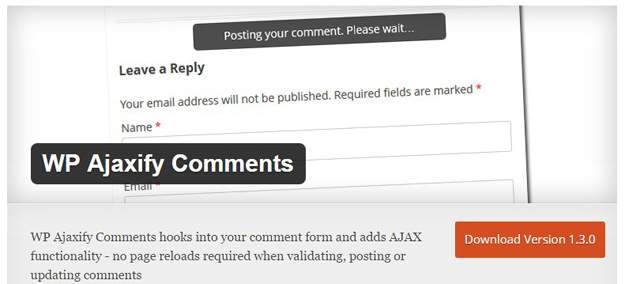
The WP Ajaxify Comments WordPress plugin hooks into any WordPress theme and adds AJAX functionality to the comment form: When the user submits his comment, the plugin sends the data to the WordPress backend without reloading the entire page. In the case of an error, the plugin shows an overlay containing the error message so that the user can correct his comment without navigating back. If the comment has been posted successfully, the plugin adds the (new) comment to the list of existing comments without leaving the page and shows an information overlay.
9. wpDiscuz
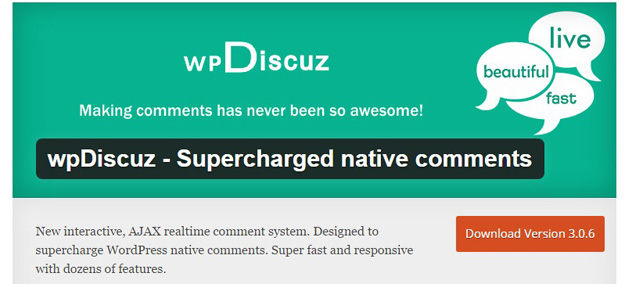
New interactive, AJAX realtime comment system. Designed to supercharge WordPress native comments. Super fast and responsive with dozens features. This is the best Disqus alternative, if you want to keep your comments in your database. wpDiscuz also the best alternative to Livefyre, Jatpack and Facebook comments.
10. Simple Ajax Insert Comments
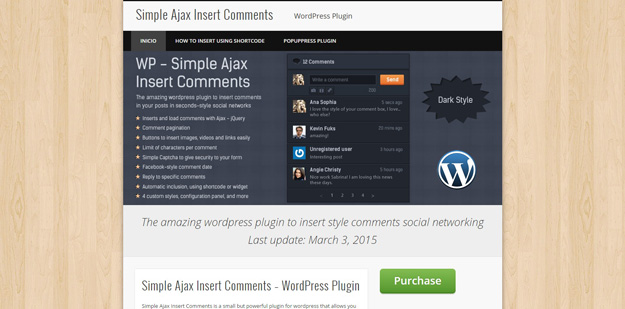
Simple Ajax Insert Comments is a small but powerful plugin for wordpress that allows you to insert and get comments in a fast and easy way to style of social networks. Simple Ajax Insert Comments uses Ajax, jQuery and PHP to insert comments for what you don’t need to reload the page.
11. Disable Comments
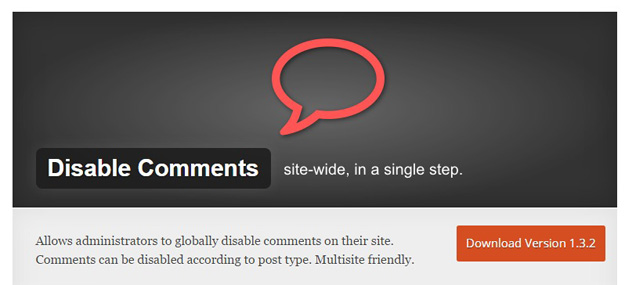
This plugin allows administrators to globally disable comments on any post type (posts, pages, attachments, etc.) so that these settings cannot be overridden for individual posts. It also removes all comment-related fields from edit and quick-edit screens. On multisite installations, it can be used to disable comments on the entire network.
12. No Page Comment
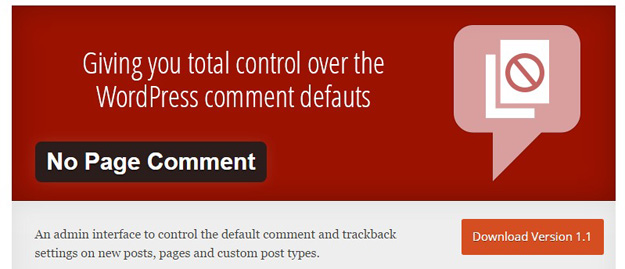
While the default WordPress settings allows you to whether disable or enable comments on all page and posts, this plugin gives you more flexibility to choose to enabled or disable comment by default on all new posts, pages and also custom post types. It also lets you enable or disable individual posts or pages.
13. Hotspots with Comments
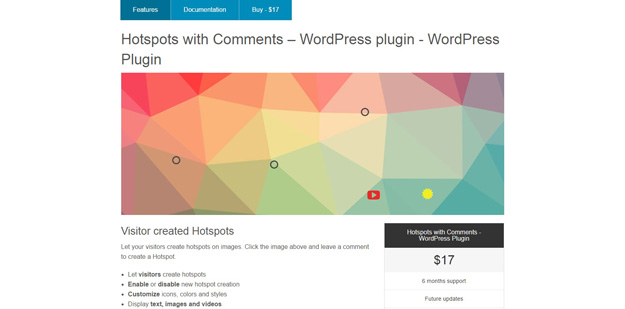
Hotspots lets visitors create hotspots on images. Your visitors can create hotspots on images on your site and leave a comment. Create custom hotspots yourself to create tool-tips or annotations.\
14. Comment Attachment
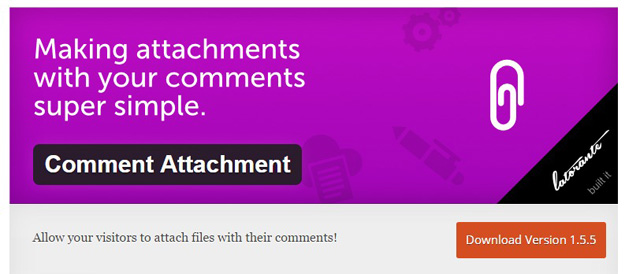
This plugin allows your visitors to attach files with their comments, such as documents and images. It uses only built in wordpress hooks, and provides you with multiple settings in you admin (using native WP_Settings API).
15. Comments Lightbox
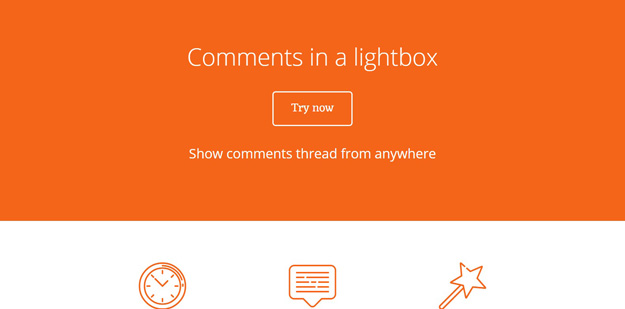
This plugin allows you to transform links to comments into a lightbox displaying comments without refreshing the page. The lightbox works out of the box and require no configuration. It also takes care of matching the style of the currently active WordPress theme on your site.