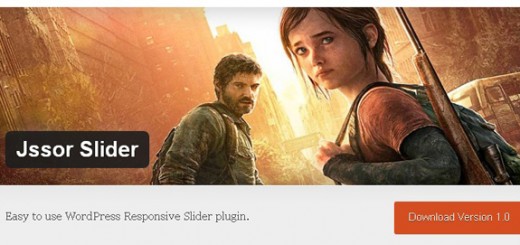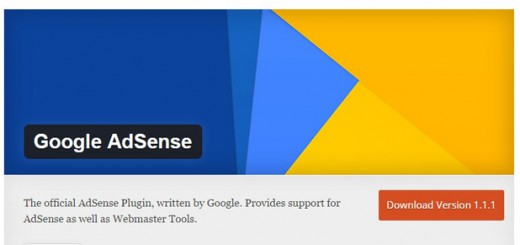Pinterest is a social network that allows users to visually share, curate, and discover new interests by posting, also known as ‘pinning,’ images or videos to their own or others’ pinboards. Users can either upload images from their computer or pin things they find on the web using the Pinterest Bookmarklet, Pin It button, or just a URL.
For this article we have chosen 15 Pinterest WordPress plugins that you can utilize to get your posts, images and even your site pinned over in the Pinterest network. There are widgets, buttons, counters, galleries and more. We even have one block plugin for those who want to keep their site Pin-free.
1. Pretty Pinterest Pins
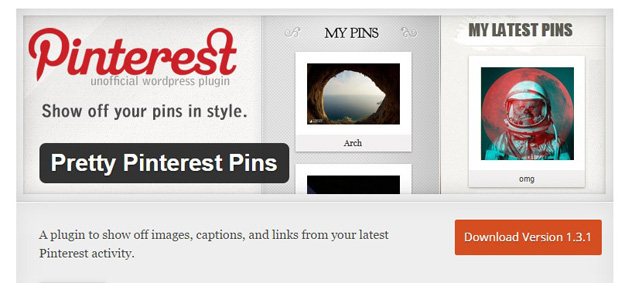
This plugin allows you to display thumbnails and links to yours (or anyones!) latest Pins from Pinterest in your sidebar. It is styled after Pinterest and offers a clean and modern look to show off your pins.
2. Pinterest Pin Display Widget

Pinterest is a very popular website. The Pinterest Pin Display Widget is a widget that allows you to show Pinterest board or Pinterest profile pins display on your wordpress websites.
3. Pinterest Pin it Button on Image Hover Post

Pinterest pin it button on image hover plugin provides facility to pins your blog posts, pages and images into your Pinterest account boards. Simply install then activate the plugin and start pinning. You can show or hide pin it button in post/page. You can enable or disable pin it button on image hover through plugin settings tab.
4. Pinterest Pinboard Widget
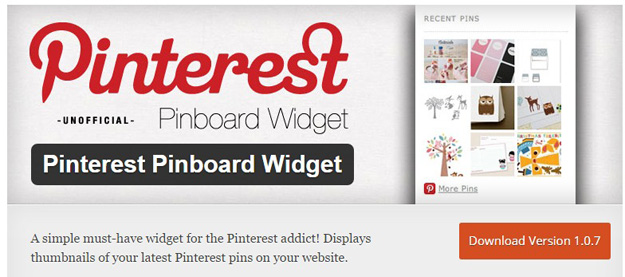
This plugin adds your favorite pins much like the pinboards on Pinterest. It uses the original thumbnails from Pinterest itself. The plugin aims to have the same look and feel as the pinboords on Pinterest. To improve your site’s performance, the pins are cached every 15 minutes. The Pinterest Pinboard can be used as a widget in your sidebar or on any page using the shortcode.
5. Pinterest RSS Widget

This plugin allows you to place a widget on your sidebar that fetches the most recent contents of a Pinterest user’s RSS feed and displays the corresponding thumbnail images. You can choose whether to show the description below the image, and you can set the height and width of the thumbnails to fit your theme. You also have the option of showing 4 different sizes of the official “Follow Me On Pinterest” button below the list of your pins.
6. Add Pinterest Follow Button

Pinterest follow button is a very simple & attractive plugin allows WordPress blogger to reach it maximum followers on his Pinterest account. Pinterest is a web and mobile application company that offers a visual discovery, collection, sharing, and storage tool. Users create and share the collections of visual bookmarks as boards. Boards are created through a user selecting an item, page, website, etc.
7. Pinterest Automatic Pin WordPress Plugin

Pinterest Automatic Pin Plugin can pin from one image to all images in the post directly to your pinterest account. Plugin can pin old posts too it adds a new option called “Pin them” just select posts and choose the “pin them” option and apply. The plugin will send selected posts to pinning queue. Pinterest Automatic auto detect images in your post then list them, where you can decide which images should be pinned.
8. Easy Pinterest

The plugin adds a 300px wide Widget to your website which fetches your Pinterest RSS feed and displays the images on your website. Currently, you can select the number of images to display, the account to fetch and the title of the Widget.
9. Pinterest Image Pin
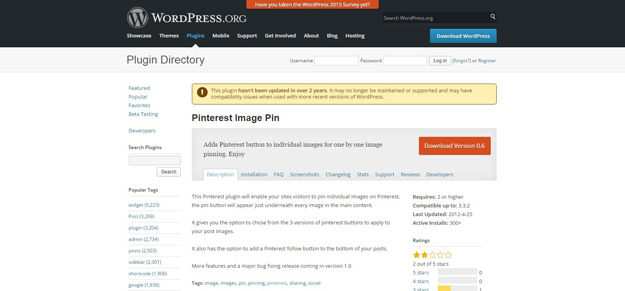
This Pinterest plugin will enable your sites visitors to pin individual images on Pinterest, the pin button will appear just underneath every image in the main content. It gives you the option to chose from the 3 versions of pinterest buttons to apply to your post images. It also has the option to add a Pinterest follow button to the bottom of your posts.
10. WordPress Pinterest Feed

This plugin allows you to display a Pinterest feed on any WordPress page or post using a short code. Each short code can display a separate list of most recent pins from a username or board. Shortcode options include Pinterest username, board, and pin count. A global/default settings section is also included with the plugin. This is a very simple, very light plugin that will make it easy to add a dynamic social feed to any WordPress page or post.
11. Pin it on Pinterest
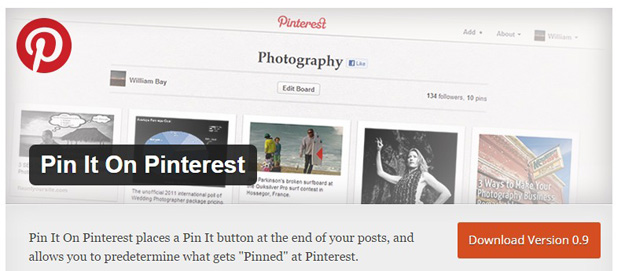
A much simpler plugin, Pin It On Pinterest allows you to specify images to Pin as well as set the default description.
12. Pinterest for Galleries
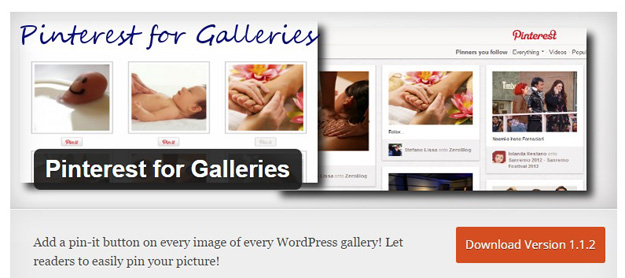
Pinterest for Galleries adds a pin-it button under each thumbnail of WordPress galleries (the ones added to posts with the native WordPress gallery feature). It does not work with NextGen Gallery and may not work with customized galleries (it depends on themes and/or other plugins).
13. Responsive Pinterest Grid Gallery
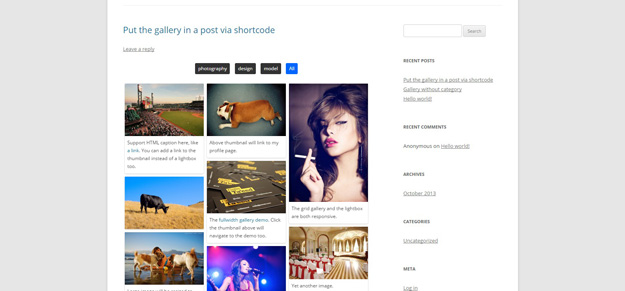
A plugin help you to add Pinterest style responsive grid / masonry gallery to your post or page via shortcode in a few seconds. The plugin support batch upload in the backend. The large image will generate small thumbnail automatically. The category is optional, and support multiple category, which mean a image can be in different category.
14. Pinterest Block
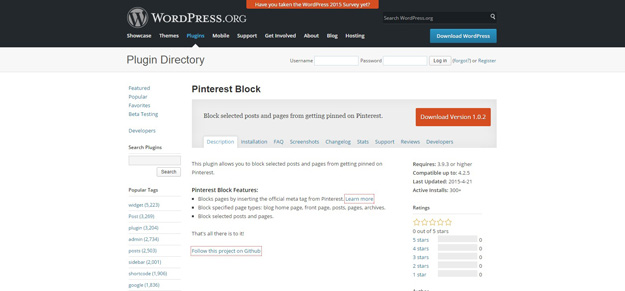
Pinterest Block allows you to block pinning activities by your visitors. You can set which page to block from the settings page, or you can block specific entries directly from the post option.
15. Pinterest Auto Pin for WordPress
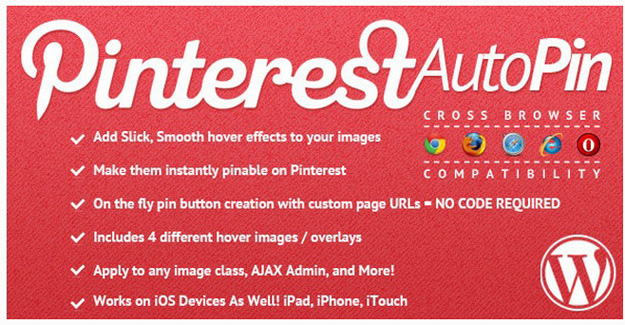
Pinterest Auto Pin for WordPress allows you to quickly and easily add hover – over pin it buttons to your images on the fly making them instantly pinable to any board on Pinterest! It includes 4 different image hover effects / overlays, works with large and small images, images you upload and images you hot link via URL, also includes full documentation/usage instructions and examples.