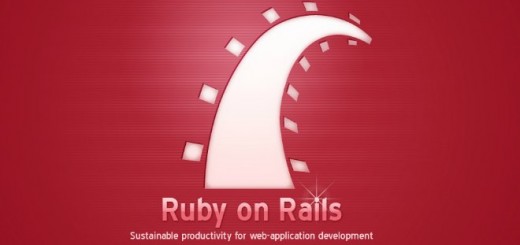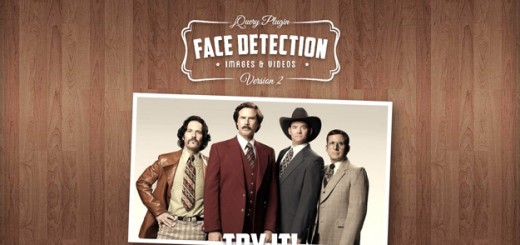JQuery serves a multitude of ways by which to create interactive websites. Utilizing jQuery into your web projects can enable you to move HTML elements around, create a variety of custom animations, and give your visitors a better end user experience.
We have collected several useful JQuery Code Snippets which you may easily copy and paste directly into your themes and create some pretty nice effects which will help you spruce up your website. Enjoy !
1. Preloading Images
(function($) {
var cache = [];
// Arguments are image paths relative to the current page.
$.preLoadImages = function() {
var args_len = arguments.length;
for (var i = args_len; i--;) {
var cacheImage = document.createElement('img');
cacheImage.src = arguments[i];
cache.push(cacheImage);
}
}
jQuery.preLoadImages("image1.gif", "/path/to/image2.png");
2. Make Everything Mobile Friendly
var scr = document.createElement('script');
scr.setAttribute('src', 'https://ajax.googleapis.com/ajax/libs/jquery/1.5.2/jquery.min.js');
document.body.appendChild(scr);
scr.onload = function(){
$('div').attr('class', '').attr('id', '').css({
'margin' : 0,
'padding' : 0,
'width': '100%',
'clear':'both'
});
};
3. Image Resizing Using jQuery
$(window).bind("load", function() {
// IMAGE RESIZE
$('#product_cat_list img').each(function() {
var maxWidth = 120;
var maxHeight = 120;
var ratio = 0;
var width = $(this).width();
var height = $(this).height();
if(width > maxWidth){
ratio = maxWidth / width;
$(this).css("width", maxWidth);
$(this).css("height", height * ratio);
height = height * ratio;
}
var width = $(this).width();
var height = $(this).height();
if(height > maxHeight){
ratio = maxHeight / height;
$(this).css("height", maxHeight);
$(this).css("width", width * ratio);
width = width * ratio;
}
});
//$("#contentpage img").show();
// IMAGE RESIZE
});
4. Back To Top Link
// Back To Top
$(document).ready(function(){
$('.top').click(function() {
$(document).scrollTo(0,500);
});
});
//Create a link defined with the class .top
<a href="#" class="top">Back To Top</a>
5. jQuery Accordion
var accordion = {
init: function(){
var $container = $('#accordion');
$container.find('li:not(:first) .details').hide();
$container.find('li:first').addClass('active');
$container.on('click','li a',function(e){
e.preventDefault();
var $this = $(this).parents('li');
if($this.hasClass('active')){
if($('.details').is(':visible')) {
$this.find('.details').slideUp();
} else {
$this.find('.details').slideDown();
}
} else {
$container.find('li.active .details').slideUp();
$container.find('li').removeClass('active');
$this.addClass('active');
$this.find('.details').slideDown();
}
});
}
};
6. Emulate Facebook by Preloading Previous & Next Photo Gallery Images
var nextimage = "/images/some-image.jpg";
$(document).ready(function(){
window.setTimeout(function(){
var img = $("<img alt="" />").attr("src", nextimage).load(function(){
//all done
});
}, 100);
});
7. Auto Populating Select Boxes Using jQuery & Ajax
$(function(){
$("select#ctlJob").change(function(){
$.getJSON("/select.php",{id: $(this).val(), ajax: 'true'}, function(j){
var options = '';
for (var i = 0; i < j.length; i++) {
options += '
' + j[i].optionDisplay + '
';
}
$("select#ctlPerson").html(options);
})
})
})
8. Auto-Replace Broken Images
// Safe Snippet
$("img").error(function () {
$(this).unbind("error").attr("src", "missing_image.gif");
});
// Persistent Snipper
$("img").error(function () {
$(this).attr("src", "missing_image.gif");
});
9. Fade In/Out on Hover
$(document).ready(function(){
$(".thumbs img").fadeTo("slow", 0.6); // This sets the opacity of the thumbs to fade down to 60% when the page loads
$(".thumbs img").hover(function(){
$(this).fadeTo("slow", 1.0); // This should set the opacity to 100% on hover
},function(){
$(this).fadeTo("slow", 0.6); // This should set the opacity back to 60% on mouseout
});
});
10. Clear Form Data
function clearForm(form) {
// iterate over all of the inputs for the form
// element that was passed in
$(':input', form).each(function() {
var type = this.type;
var tag = this.tagName.toLowerCase(); // normalize case
// it's ok to reset the value attr of text inputs,
// password inputs, and textareas
if (type == 'text' || type == 'password' || tag == 'textarea')
this.value = "";
// checkboxes and radios need to have their checked state cleared
// but should *not* have their 'value' changed
else if (type == 'checkbox' || type == 'radio')
this.checked = false;
// select elements need to have their 'selectedIndex' property set to -1
// (this works for both single and multiple select elements)
else if (tag == 'select')
this.selectedIndex = -1;
});
};
11. Prevent Multiple Submit of Your Form
$(document).ready(function() {
$('form').submit(function() {
if(typeof jQuery.data(this, "disabledOnSubmit") == 'undefined') {
jQuery.data(this, "disabledOnSubmit", { submited: true });
$('input[type=submit], input[type=button]', this).each(function() {
$(this).attr("disabled", "disabled");
});
return true;
}
else
{
return false;
}
});
});
12. Dynamically Add Form Elements
//change event on password1 field to prompt new input
$('#password1').change(function() {
//dynamically create new input and insert after password1
$("#password1").append("<input id="password2" type="text" name="password2" />");
});
13. Make Entire Div Clickable
<div class="myBox">blah blah blah. <a href="http://google.com">link</a></div>
The following lines of jQuery will make the entire div clickable: $(".myBox").click(function(){ window.location=$(this).find("a").attr("href"); return false; });
14. Equalize height or Div Elements
var maxHeight = 0;
$("div").each(function(){
if ($(this).height() > maxHeight) { maxHeight = $(this).height(); }
});
$("div").height(maxHeight);
15. Load Content on Scroll Automatically
var loading = false;
$(window).scroll(function(){
if((($(window).scrollTop()+$(window).height())+250)>=$(document).height()){
if(loading == false){
loading = true;
$('#loadingbar').css("display","block");
$.get("load.php?start="+$('#loaded_max').val(), function(loaded){
$('body').append(loaded);
$('#loaded_max').val(parseInt($('#loaded_max').val())+50);
$('#loadingbar').css("display","none");
loading = false;
});
}
}
});
$(document).ready(function() {
$('#loaded_max').val(50);
});