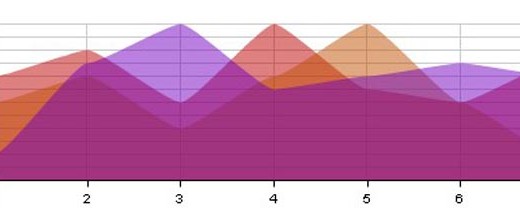A chat application allows users to interact or communicate with each other by texting, messaging, video and audio conferencing. Adding a chat application can be useful for various sites such as e-commerce websites, real time applications, support and many more.
If you want to integrate a chat system on your websites like we on Facebook and Gmail then these jQuery Chat Plugins might help you.
For this roundup we would like to present our audience some of the Best jQuery Chat Plugins which will help you to build a two way chat interface for your websites.
You can add these plugins to your web applications easily and deliver a better end user experience to your visitors. Feel free to share your feedback with us, if you know some other useful jQuery chat plugins please do let us know by posting a comment below.
Don’t Miss-
15 Best PHP Chat Scripts for Your Projects
15 Best WordPress Chat Plugins for Developers
1. ChatJS
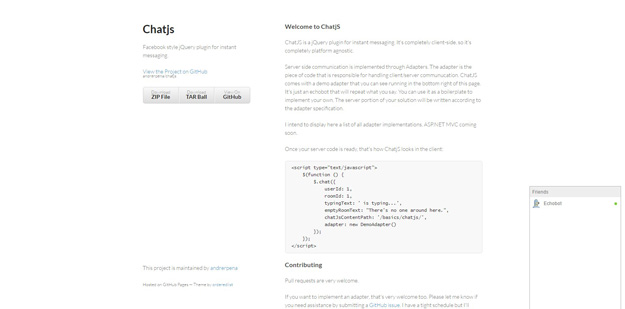
ChatJS is a full-featured, lightweight, Facebook style jQuery plugin for instant messaging. ChatJS also comes with a server side implementation for ASP.NET/SignalR out of the box. It supports multiple browser windows opened with the same session. They all get properly sinchronized also Supports multiple chat rooms. If you have a multi-tenancy app you can create a room for each tenancy, for instance.
2. Pusher Chat
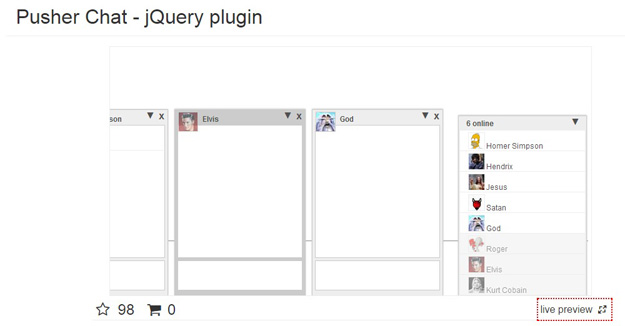
Pusher Chat is a Facebook like chat jQuery plugin using Pusher API. It is easy to customize, compatible with all browsers, uses pusher API and detects message typing and receiving.
3. chatSocketAchex
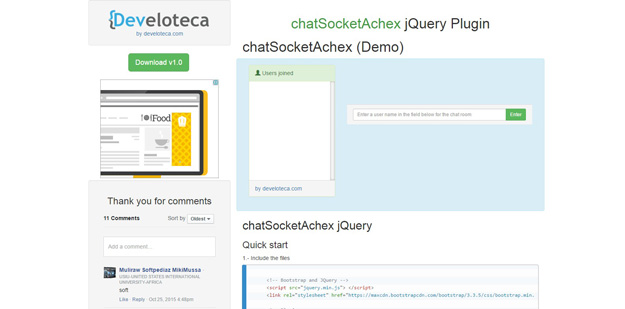
chatSocketAchex is a jQuery chat plugin with 100% HTML5 – websocket ( realtime ).
1) Based multi-user chat client
2) Chatting Easy to configure
3) Easy to run (only html)
4) html5 – websocket
4. jQChat
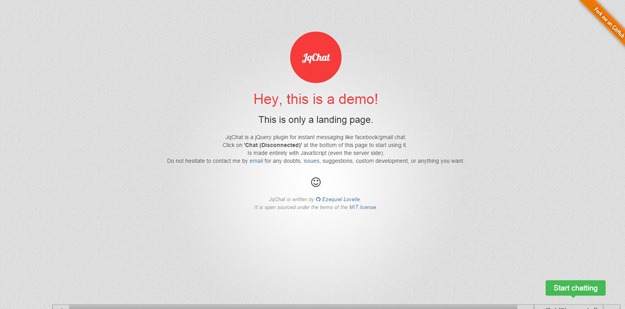
jQChat is a jQuery plugin for instant messaging like facebook/gmail chat. It Is a plugin that can be used to add a JavaScript-based chatting system to your site.
5. jQuery UI Chat Box Plugin
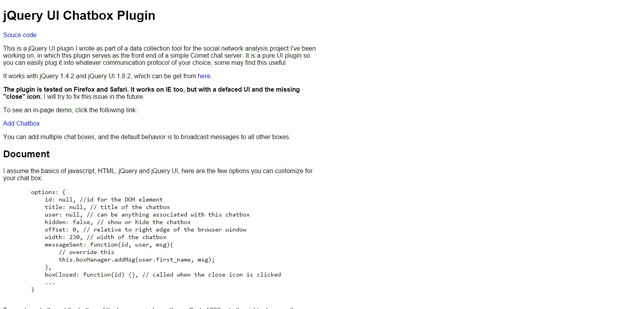
This plugin serves as the front end of a simple Comet chat server. It is a pure UI plugin so you can easily plug it into whatever communication protocol of your choice, some may find this useful.
6. Material Modern Chat
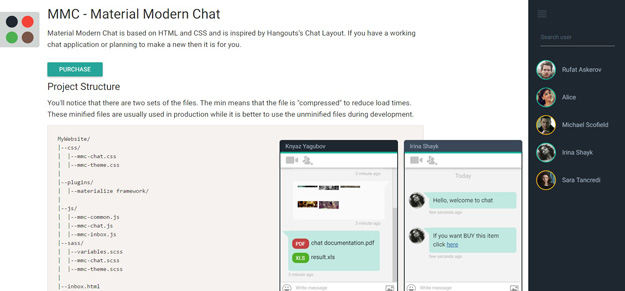
Material Modern Chat is based on HTML and CSS and is inspired by Hangouts’s Chat Layout. If you have a working chat application or planning to make a new then it is for you.
7. Arrow Chat
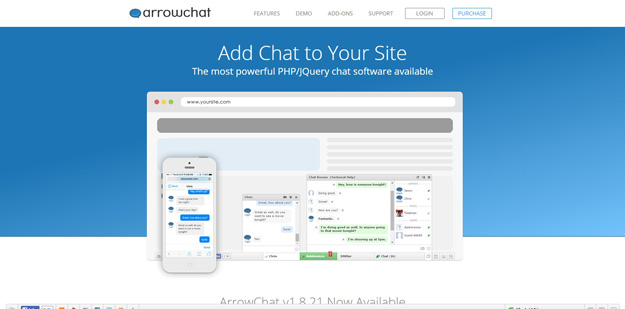
ArrowChat is packed full of features ranging from video chat to a complete moderation system, ArrowChat adds minimal load on your server and is built-to-scale. It will even work on your shared server too. ArrowChat works on all modern browsers and mobile devices including IE 9+, Firefox 1.5+, Safari, Opera 9+, and Chrome.
8. Candy
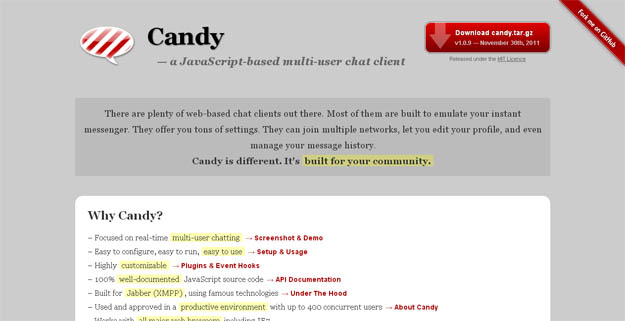
Candy is an open source chat application that is built with JavaScript and makes use of Jabber (XMPP) for real-time communication. It has support for multiple rooms, users can be active in any number of rooms, chat publicly or privately and perform all of these in a good-looking, tabbed interface.
9. Smooth Ajax Chat
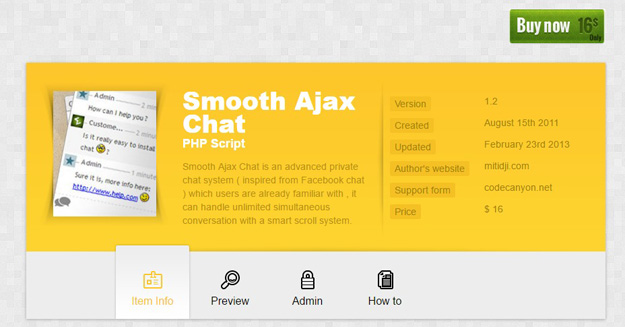
Smooth Ajax Chat is an advanced private chat system ( inspired from Facebook chat ) which users are already familiar with , it can handle unlimited simultaneous conversation with a smart scroll system , while keeping the best balance between user experience ,security and performance (so your host won’t be exhausted ).
10. jChat

jChat is an ajax real-time chat/messages application created with jquery, php and mysql to be integrated to bootstrap admin panels templates or bootstrap applications. It’s an advanced and simple chat/messages system with very low bandwidth usage with the ability to scroll through older messages, delete messages, send messages and packed with 72 emoticons + your own.
11. SharePointjs
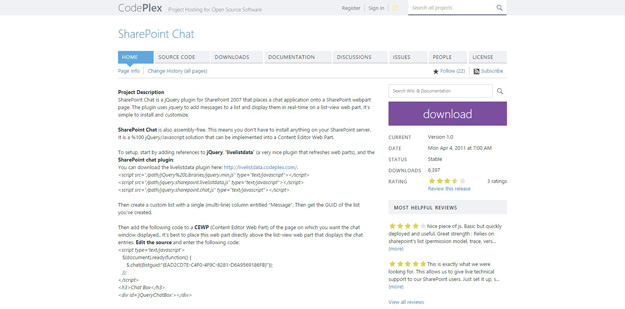
SharePoint Chat is a jQuery plugin for SharePoint 2007 that places a chat application onto a SharePoint webpart page. The plugin uses jquery to add messages to a list and display them in real-time on a list-view web part. It’s simple to install and customize.
12. Building a jQuery/PHP Powered Chat Room
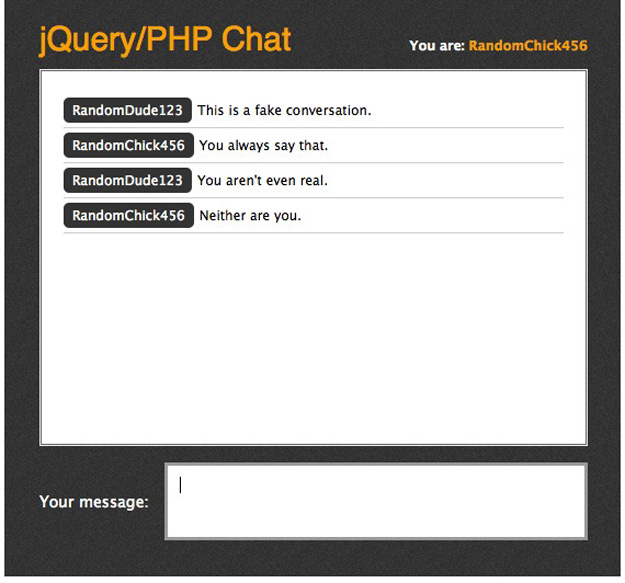
In this tutorial lets you build a little chat program that is really easy to get up and running on any server running PHP. No database is required – as the chat will store itself in a simple text file.