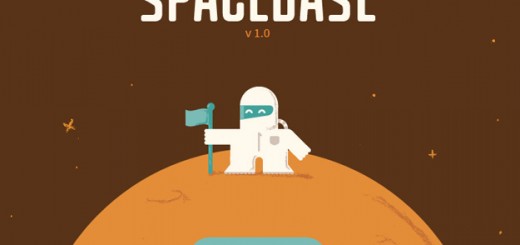Portable Document Format (PDF) is a file format used to present documents in a manner independent of application software, hardware and operating systems. Each PDF file encapsulates a complete description of a fixed-layout flat document, including the text, fonts, graphics and other information needed to display it.
For this collection we have gathered up a list of 12 Free Tools for Viewing and Editing PDFs, following tools will help you modify, split, merge, encrypt, or digitally sign these electronic documents and tools are free and will save plenty of money that you will spend in purchasing PDF editing suites.
1. AbleWorld
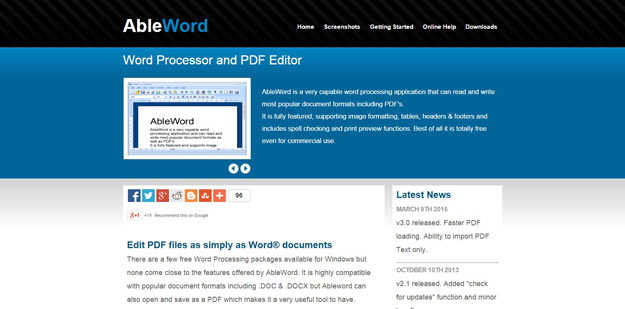
AbleWord is a very capable word processing application that can read and write most popular document formats including PDF’s. It is fully featured, supporting image formatting, tables, headers & footers and includes spell checking and print preview functions. Best of all it is totally free even for commercial use.
2. PDF Split and Merge

Icecream PDF Split & Merge, a free application which enables you split and merge PDF files quickly and easily. You can split documents into single page files, get rid of specific pages, and more using the various splitting modes that the tool offers. Merge or split any PDF file without page quantity limitations and even work with password-protected files. The software also comes with a built-in PDF reader for more convenience.
3. Foxit Reader
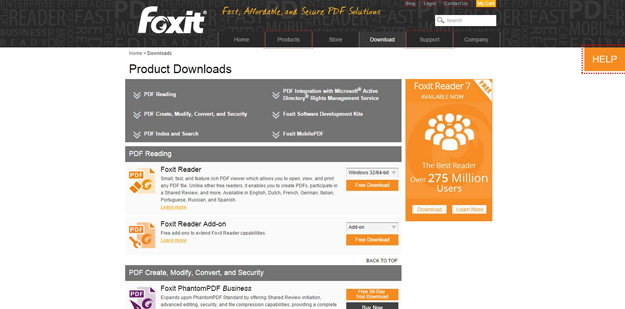
Foxit Reader is a lightweight and extremely fast PDF editor. It comes equipped with a bundle of features such as multi tab view, configurable PDF viewer, book mark support, multiple views and many more.
4. JPDF Tweak
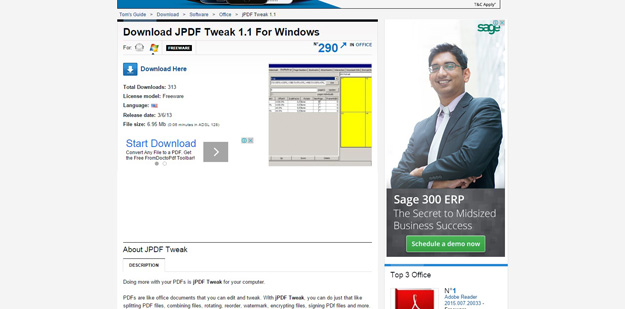
With jPDF Tweak, you can do just that like splitting PDF files, combining files, rotating, reorder, watermark, encrypting files, signing PDf files and more. With this program too that you can make printed booklets, change metadata, add bookmarks, page transitions and many more.
5. PDF XChange Viewer

PDF-XChange Viewer provides a host of useful features to go along with superior functionality in letting you view and mark up PDFs with ease. The software will open PDFs saved on your computer or you can download them directly with the app. Navigating the PDF once its open is straightforward, as well, and there are many navigation and editing tools available on the toolbar across the top of the window.
6. Apache Open Office
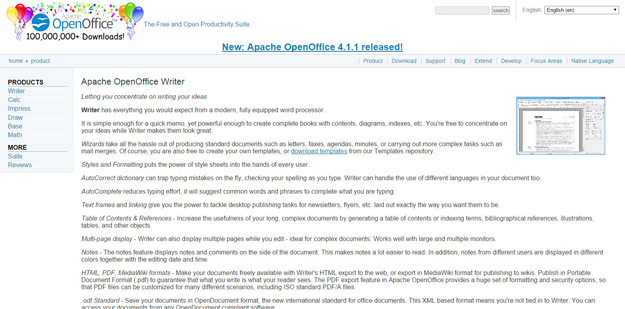
Apache Open Office is a word processor which has a long list of features. It also supports PDF format and has an array of security and formatting options which allows customization of file based on the requirement.
7. PDFedit
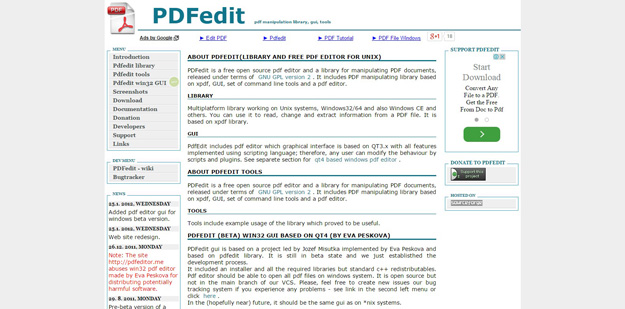
PDFedit is a free open source pdf editor and a library for manipulating PDF documents, released under terms of GNU GPL version 2. It includes PDF manipulating library based on xpdf, GUI, set of command line tools and a pdf editor.
8. PDFill
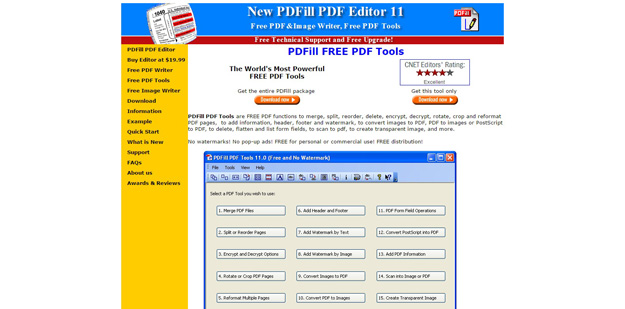
PDFill PDF Tools are free PDF functions to merge, split, reorder, delete, encrypt, decrypt, rotate, crop and reformat PDF pages, to add information, header, footer and watermark, to convert images to PDF, PDF to images or PostScript to PDF, to delete, flatten and list form fields, to scan to pdf, to create transparent image, and more.
9. PDFtk
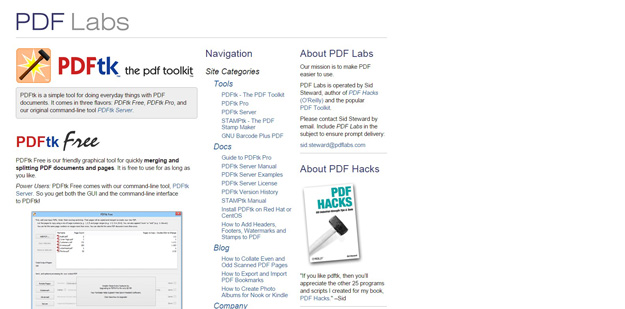
PDFtk Free is our friendly graphical tool for quickly merging and splitting PDF documents and pages. It is free to use for as long as you like. PDFtk free comes with our command-line tool, PDFtk Server. So you get both the GUI and the command-line interface to PDFtk!
10. iSkysoft

iSkysoft PDF Editor for Windows enables you to edit PDF document in a way similar to how you edit MS Word. All tools are easy to access, like adding and deleting text, images and links. It also allows you to convert PDF files to Word, Excel, PowerPoint, Image and more. Once the PDF OCR Plug-in is enabled, you can easily edit any scanned PDF files and convert scanned PDF documents to Microsoft Office Word, Excel, PowerPoint and more. Note that OCR plugin is an add-on to PDF Editor which can be purchased separately.
11. DoPDF

doPDF installs itself as a virtual PDF printer driver so after a successful installation will appear in your Printers and Faxes list and also in the list of All Programs. You can create high quality PDF files (i.e. for printing) or smaller files (i.e. for web publishing), depending on your needs. You can also choose to balance the two options by using the medium quality preset.
12. PDF Maker
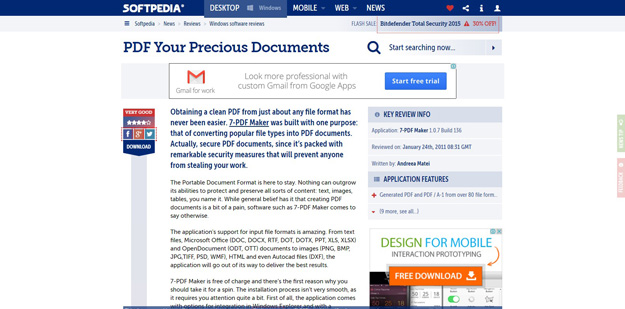
The application’s support for input file formats is amazing. From text files, Microsoft Office (DOC, DOCX, RTF, DOT, DOTX, PPT, XLS, XLSX) and OpenDocument (ODT, OTT) documents to images (PNG, BMP, JPG,TIFF, PSD, WMF), HTML and even Autocad files (DXF), the application will go out of its way to deliver the best results.