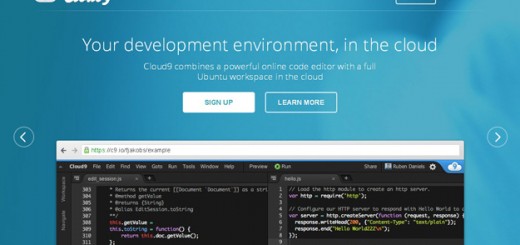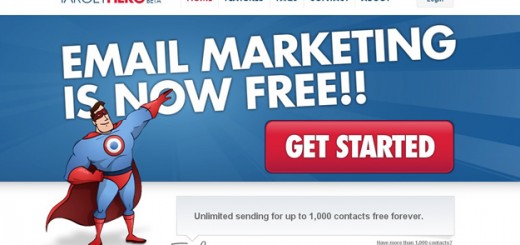Ubuntu is an open source software platform that runs everywhere from the smartphone, the tablet and the PC to the server and the cloud. Ubuntu is built on Debian’s architecture and infrastructure, to provide Linux server, desktop, phone, tablet and TV operating systems.
Ubuntu’s goal is to be secure “out-of-the box”. By default, the user’s programs run with low privileges and cannot corrupt the operating system or other user’s files. For increased security, the sudo tool is used to assign temporary privileges for performing administrative tasks, which allows the root account to remain locked and helps prevent inexperienced users from inadvertently making catastrophic system changes or opening security holes.
If you are looking for best text editor for ubuntu, then you are at right place we have hand picked ubuntu text editors in our listfor you. These ubuntu default text editor alternatives include ubuntu command line text editor as well as rich interactive text editors.
The default text editor for ubuntu is useful for occasional text editing; however you may prefer to use a better text editor for regular use.
Let’s explore the list.
1. Scribes
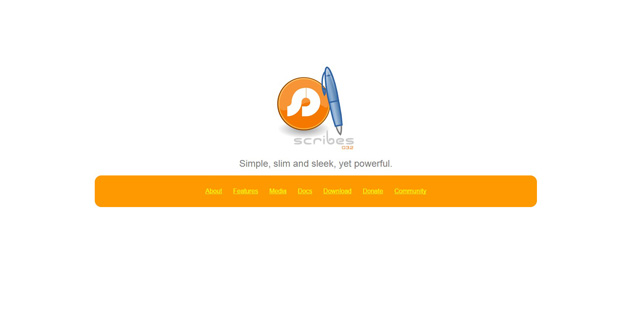
Scribes is built upon Python and the Python libraries for GNOME. You need the following software and their dependencies installed on your computer to use Scribes. It makes the editing tasks effortless and fun, while boosting your productivity at the same time. It includes remote editing functions, automatic word completion, snippets, automatic indentation, bookmarks and smart navigation, powerful text processing and manipulation functions, syntax colors for over 30 languages, and more.
2. XEmacs
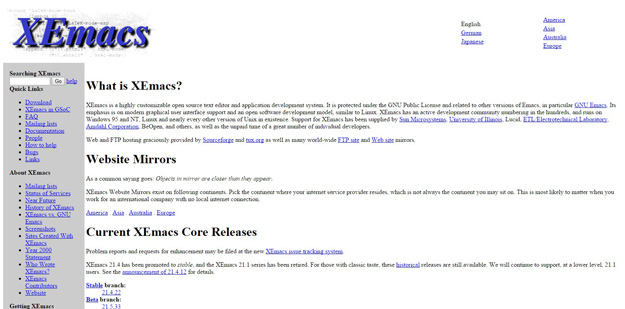
XEmacs is a highly customizable open source text editor and application development system. It is protected under the GNU Public License and related to other versions of Emacs, in particular GNU Emacs. Its emphasis is on modern graphical user interface support and an open software development model, similar to Linux. XEmacs has an active development community numbering in the hundreds, and runs on Windows 95 and NT, Linux and nearly every other version of Unix in existence.
3. Geany
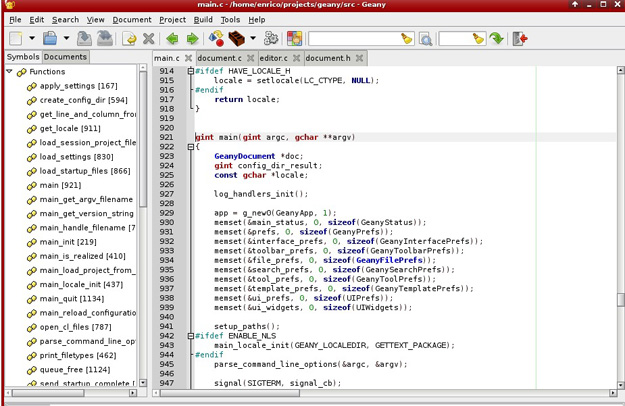
Geany is a small and lightweight Integrated Development Environment. It was developed to provide a small and fast IDE, which has only a few dependencies from other packages. Another goal was to be as independent as possible from a special Desktop Environment like KDE or GNOME – Geany only requires the GTK2 runtime libraries.
4. SciTE
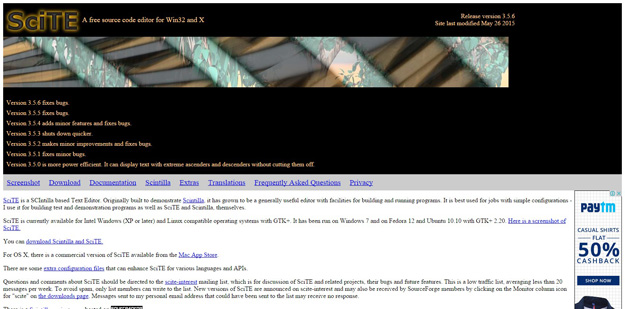
SciTE is mostly known for its syntax highlighting features. Although it was introduced with the purpose to demonstrate SCIntilla (a free source code editing component), it evolved into a generally useful editor.
5. Vim
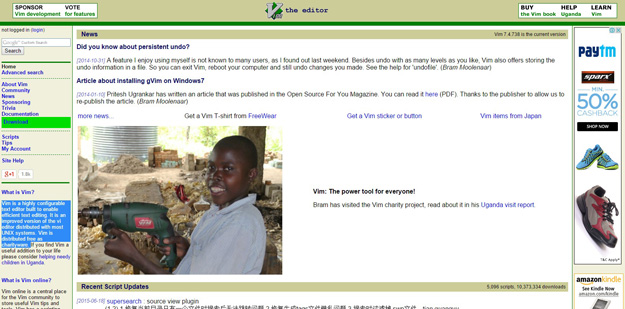
Vim is a highly configurable text editor built to enable efficient text editing. It is an improved version of the vi editor distributed with most UNIX systems. Vim is distributed free as charityware. This program is perfect for all kinds of text editing, so you can use it to compose an email message or edit configuration files.
6. jEdit
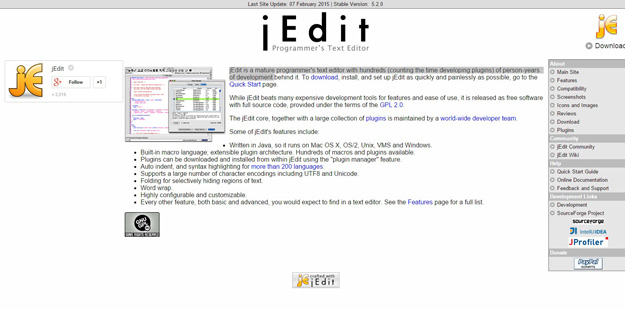
Jedit is still evolving as one of the most notable mature programmer’s text editors. It is written in Java, so it runs on multiple platforms. Jedit is highly customizable and configurable, since it contains every feature you would expect to see in a text editor.
7. Gedit
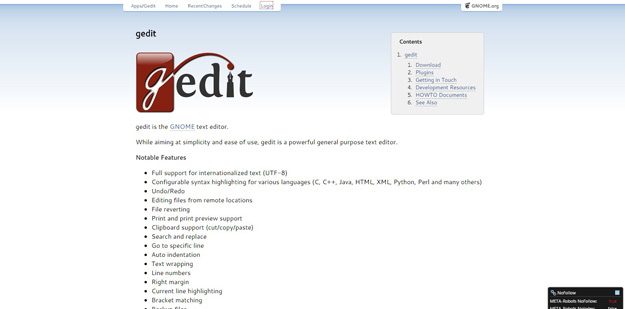
It is a powerful general purpose text editor that many Ubuntu users prefer. It contains a flexible plugin system that can be used for adding new advanced features. In addition, it supports backup files, text wrapping, print and print preview, search and replace, auto indentation, configurable fonts and colors, and more.
8. Bluefish
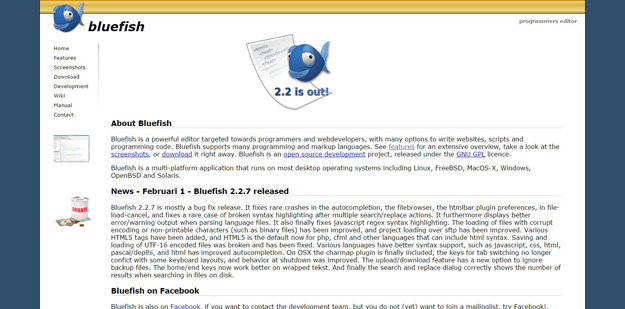
Bluefish is a powerful editor targeted towards programmers and webdevelopers, with many options to write websites, scripts and programming code. Bluefish supports many programming and markup languages. Bluefish is a multi-platform application that runs on most desktop operating systems including Linux, FreeBSD, MacOS-X, Windows, OpenBSD and Solaris.
9. GNU Emacs
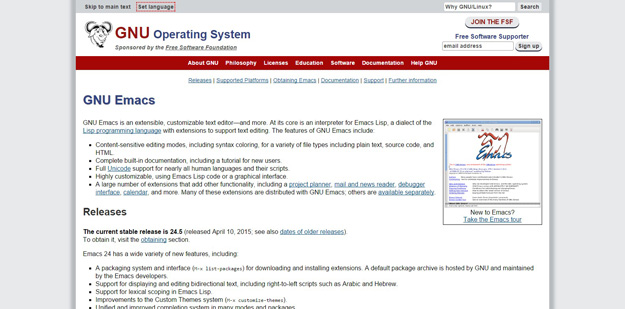
GNU Emacs is an extensible, customizable text editor—and more. At its core is an interpreter for Emacs Lisp, a dialect of theLisp programming language with extensions to support text editing. These are some of the features you’ll definitely appreciate: complete built-in documentation, content-sensitive editing modes, opportunities for customization, full Unicode support, and a large number of extension that add more functionality (such as a calendar, project planner, mail and news reader, etc).
10. Pine
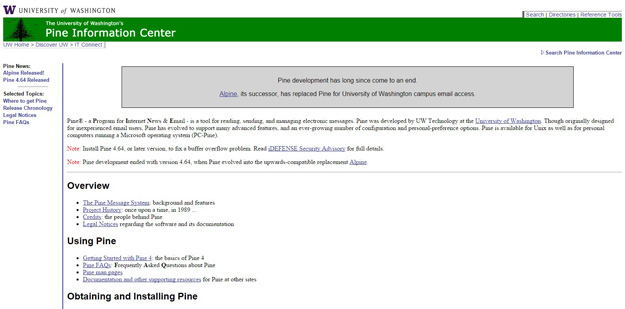
Pine® – a Program for Internet News & Email – is a tool for reading, sending, and managing electronic messages. Pine was developed by UW Technology at the University of Washington. Though originally designed for inexperienced email users, Pine has evolved to support many advanced features, and an ever-growing number of configuration and personal-preference options. Pine is available for Unix as well as for personal computers running a Microsoft operating system (PC-Pine).
11. Kate
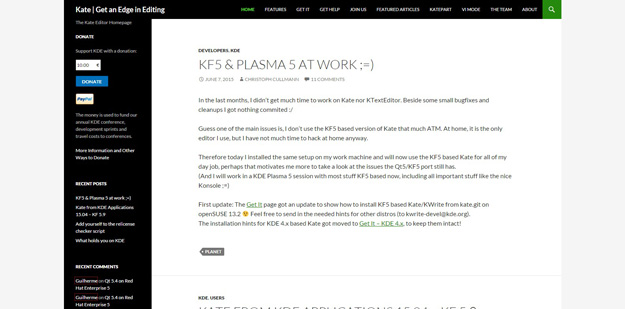
This is a great programming text editor that works well for both beginners and advanced Ubuntu users. The ability to see multiple documents at once through the window-splitting function will make your work simpler. These are some of the other features: bookmarking system with scroll bar marks, session support, bi-directional text rendering support, code folding/collapsing, code autocompletion with argument hints, version control, and more.
12. Lyx

LyX is a document processor that encourages an approach to writing based on the structure of your documents (WYSIWYM) and not simply their appearance (WYSIWYG). LyX encourages an approach to writing that’s not based solely upon the appearance of the documents; it takes the structure into consideration as well.