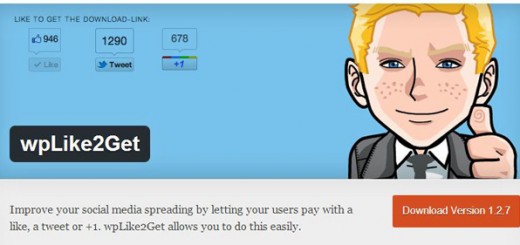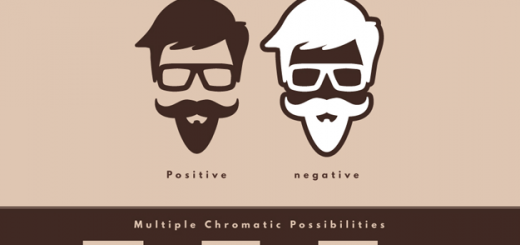Image compressor tools allow you to compress, edit and resize your images without much hassle. Such tools support various image formats such as JPEG, PNG, GIF and can re-size them according to your needs and make your websites and web applications to load faster for your visitors.
For this roundup we have compiled a list of 12 Best Image Compressors that will resize your JPEG, PNG, GIF or SVG images for your websites and deliver a better end user experience to your website visitors. The list contains 12 free, premium, online and desktop-based image compressors. All of them will help you compress your website’s images, save bandwidth and improve your site’s performance. Enjoy the list !!
1. JPEGMini
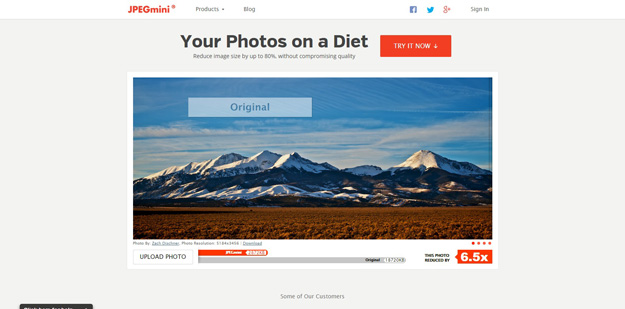
JPEGmini is a patent-pending photo recompression technology, which significantly reduces the size of photographs without affecting their perceptual quality. The technology works in the domain of baseline JPEG, resulting in files that are fully compatible with any browser, photo software or device that support the standard JPEG format.
2. Shrink O’ Matic
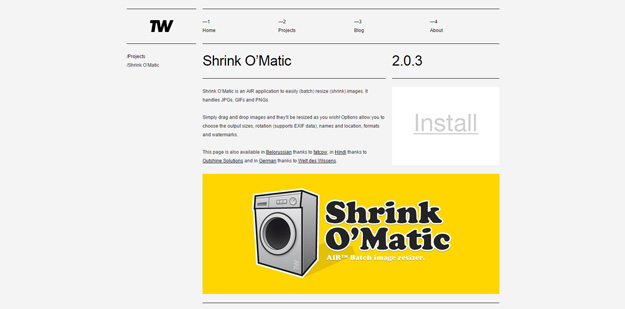
Shrink O’Matic is an AIR application to easily (batch) resize (shrink) images. It handles JPGs, GIFs and PNGs. Simply drag and drop images and they’ll be resized as you wish! Options allow you to choose the output sizes, rotation (supports EXIF data), names and location, formats and watermarks.
3. Riot
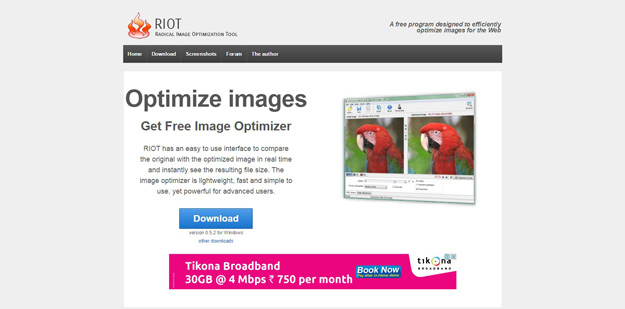
Radical Image Optimization Tool (RIOT for short) is a free image optimizer that will let you to visually adjust compression parameters while keeping minimum filesize. It uses with a side by side (dual view) or single view interface to compare the original with the optimized image in real time and instantly see the resulting file size. It is lightweight, fast and simple to use, yet powerful for advanced users. You will be able to control compression, number of colors, metadata settings and much more, and select image format (JPG, GIF or PNG) for your output file.
4. Image Optimizer
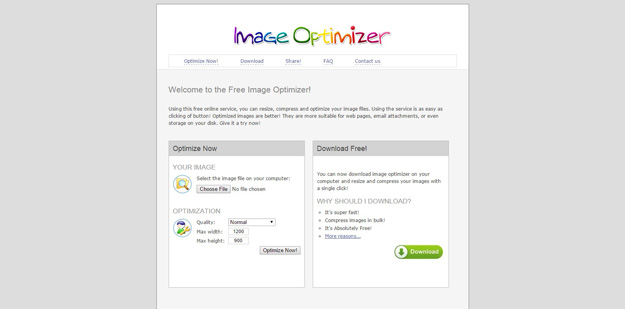
This is free online service, which lets you resize, compress and optimize your image files. Using the service is as easy as clicking of button! Optimized images are better! They are more suitable for web pages, email attachments, or even storage on your disk.
5. Trimage
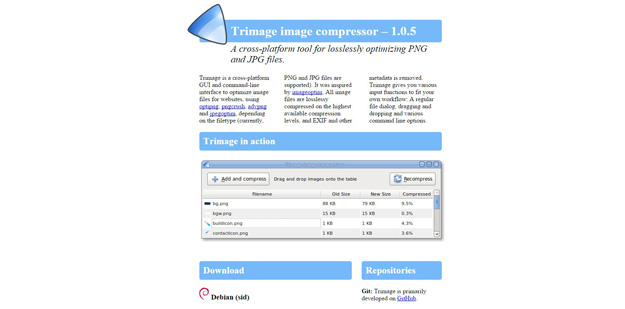
Trimage is a cross-platform GUI and command-line interface to optimize image files for websites, using optipng, pngcrush, advpng and jpegoptim, depending on the filetype (currently, PNG and JPG files are supported). It was inspired by imageoptim. All image files are losslessy compressed on the highest available compression levels, and EXIF and other metadata is removed. Trimage gives you various input functions to fit your own workflow: A regular file dialog, dragging and dropping and various command line options.
6. PunnyPNG
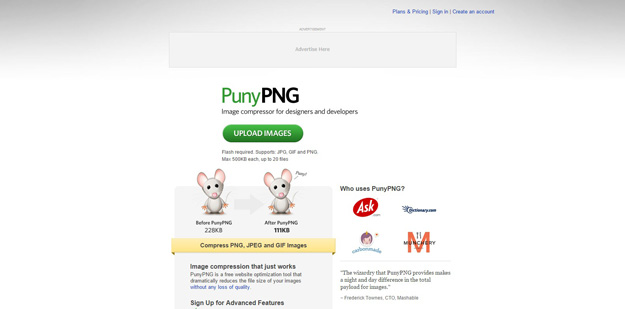
PunyPNG is a free website optimization tool that dramatically reduces the file size of your images without any loss of quality. It first analyzes the content of your image and figures out the best web optimization technique and format to use. It supports the most popular formats and, depending on the file, PunyPNG will decide how to convert your image to ensure the best possible results.
7. JPEG Optimizer
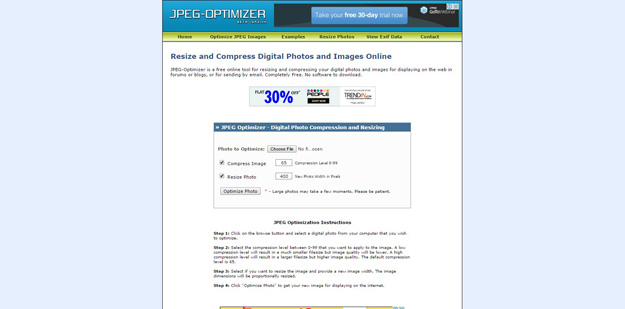
JPEG-Optimizer is a free online tool for resizing and compressing your digital photos and images for displaying on the web in forums or blogs, or for sending by email. Completely Free. No software to download. Just upload your image or enter its URL and press “Reduce It.” You can then view the compressed images and thumbnails, and right-click the image to save it.
8. ImageOptim
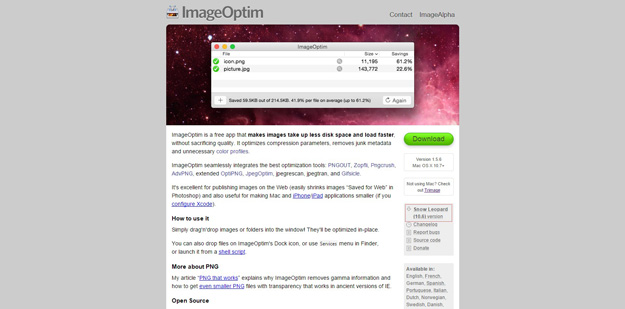
ImageOptim is a free app that makes images take up less disk space and load faster, without sacrificing quality. It optimizes compression parameters, removes junk metadata and unnecessary color profiles. It’s excellent for publishing images on the Web (easily shrinks images “Saved for Web” in Photoshop) and also useful for making Mac and iPhone/iPad applications smaller (if youconfigure Xcode).
9. Shrink Pictures
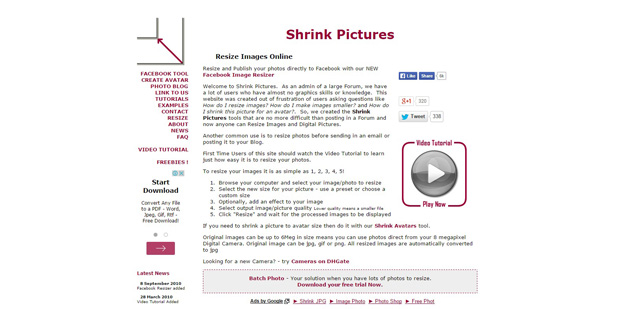
Shrink Pictures allows you to resize pictures and choose the level of compression applied, and it supports JPG, GIF and PNG. You can select the maximum image dimension, apply special effects, and download the optimized images.
10. JPEG Reducer
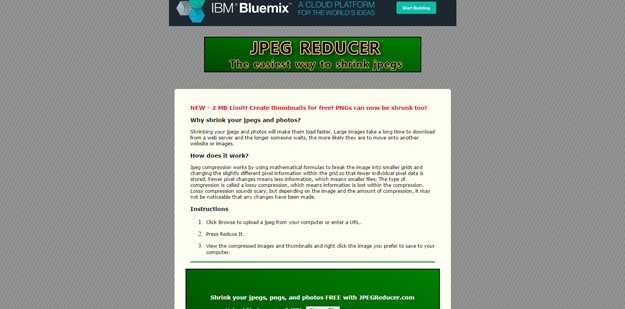
JPEG Reducer shrinks the sizes of your images and photos to make them load faster, and works by using lossy compression. However, you may not even notice that any changes have been made. Just upload your image or enter its URL and press “Reduce It.” You can then view the compressed images and thumbnails, and right-click the image to save it.
11. PNG Optimizer
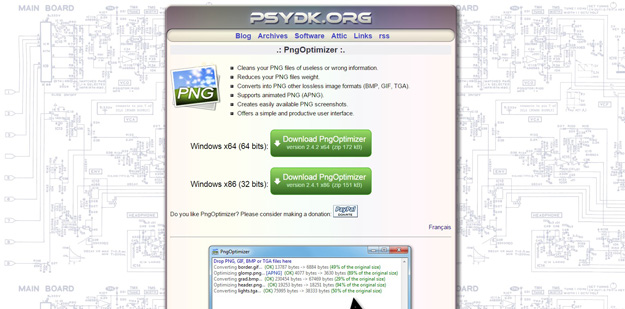
PNG Optimizer cleans your PNG files of useless or wrong information, reduces their weight and converts PNG into other lossless image formats such as BMP, GIF OR TGA. It also supports animated PNGs and is available on Windows XP, Vista and 7. You can also easily create PNG screenshots within a simple, productive user interface.
12. Tiny PNG
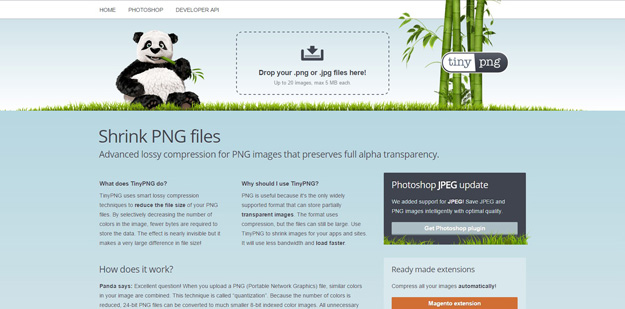
TinyPNG uses smart lossy compression techniques to reduce the file size of your PNG files. By selectively decreasing the number of colors in the image, fewer bytes are required to store the data. The effect is nearly invisible but it makes a very large difference in file size!