Database can be considered as the essential part of any dynamic web application and software, for managing database there are myriad of database management tools are available over Internet.
For managing database for such websites and web applications, I have gathered some useful database management tools and applications. Following applications may help you to work with multiple database engines, sql execution, users management, multiple connections etc..
I hope you will find these database management tools handy and useful for your development needs. Enjoy !
1. Navicat DB Admin Tool

Navicat is a fast, reliable, and comprehensive Database Administration Tool that you don’t wanna miss. It supports MySQL, MariaDB, SQL Server, Oracle, PostgreSQL, SQLite and works well with Windows, Mac, Linux & iOS. It has a clear, powerful & well-designed GUI which is ahead of other solutions. The query builder, backup, import/export, scheduling, spreadsheet-like data editor, code completion features are all easy to use and save plenty of time. Its latest version introduces Navicat Cloud collaboration – keeping your team productive and collaborate effectively and efficiently. Using Navicat is essentially a breeze to manage MySQL!
2. Open Keyval
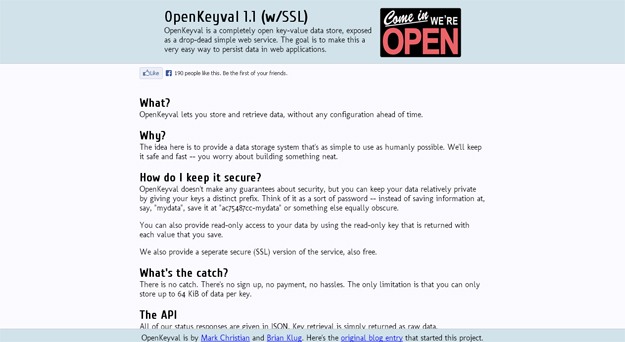
It is a free (also open source) and web-based database service that doesn’t require any registration and can be used instantly. We simply send a POST request to store any data (with a unique prefix of our preference), can request or delete it anytime and responses comes in a JSON format. Also, like mentioned, OpenKeyval is open source. It is built with PHP and anyone can host their own instance.
3. DBNinja
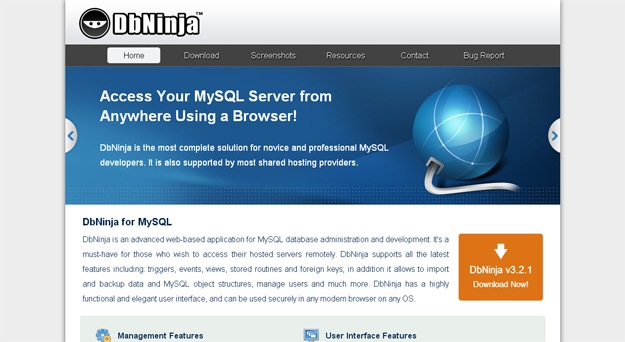
DbNinja is a fresh, web-based MySQL database management applicationthat is built with PHP. The application has a desktop-like, slick interface and can connect to multiple local + remote databases. DbNinja allows working on multiple tasks at the same time with the ability to run each task on a different tab. It is possible to create/edit/delete databases, tables, rows, procedures, triggers and much more. There is syntax-highlighting support when creating queries (it is also possible to save them for future use) and a context-menu exists for browsing quickly.
4. DBeaver
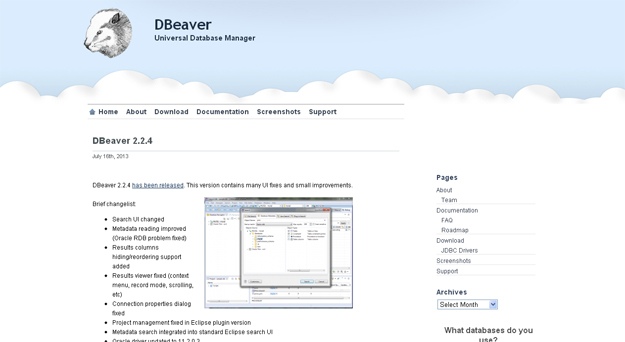
DBeaver is a free database management application which works with many different engines including MySQL, MSSQL, Oracle, SQLite, Sybase, Firebird and much more. As the application is built with Java, it works in all major operating systems (Windows, Mac & Linux). It can handle all the major tasks like metadata editing (tables, columns, keys, indexes), custom SQL execution, users management, multiple connections, etc. We can draw ER diagrams for database modeling, and, the app is soon to be open sourced.
5. MyWebSQL
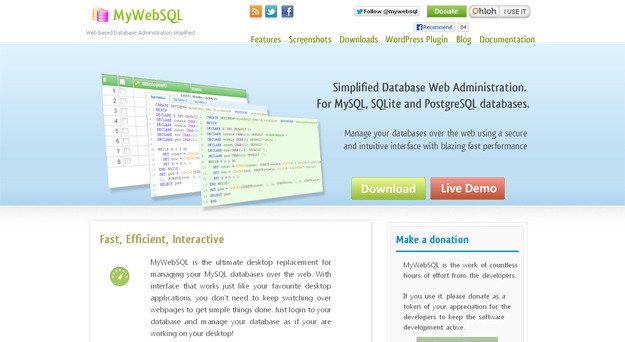
MyWebSQL is an exciting open source alternative to both as it is a web-based MySQL (and SQLite) manager with a desktop-like functionality. It is built with PHP and, with the help of a completely Ajaxed interface, tasks can be accomplished pretty quickly. Creating, editing and deleting tables or records are easily done in a grid mode which also makes working with multiple items at the same time possible. Also, shortcuts for any actions exist inside context menus to make browsing faster. There are other must-have features like import-export, SQL editor (with syntax highlighting), repair tables, search, process manager, etc. MyWebSQL is a multilanguage app with lots of ready-to-use languages and has a themable interface.
6. Sequel.js

Squel.js, a lightweight JavaScript library, helps building SQL query strings very easily through an object oriented API. It works both on the browser (not advised as the queries will be visible to all) + with nodejs and supports all standard SQL queries (can be customized to support non-standard queries).
7. Genghis

In order to manage MongoDB databases easily, Genghis, a single-file, self-hosted and web-based solution is pretty handy. It can be installed either as a Ruby gem or as a standalone PHP script. Genghis is capable of managing any number of databases on any number of servers with support for managing databases, collections and documents. The interface of the application is responsive and works well down to mobile.
8. Heidisql

HeidiSQL is a lightweight, Windows based application for managing MySQL and Microsoft SQL databases. It enables you to browse and edit data, create and edit tables, views, procedures, triggers and scheduled events. Also, you can export structure and data either to SQL file, clipboard or to other servers.
9. MyDB Studio
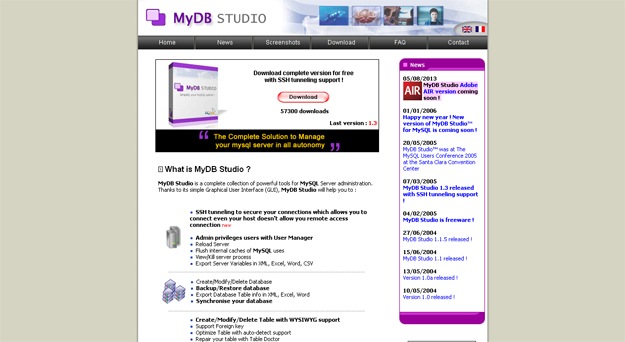
MyDB Studio is a free MySQL database manager application that has almost every feature you can expect for. It can connect to an unlimited number of databases. If they are behind a firewall or local-only, there is support for SSH tunneling to overcome that. Databases, tables and records can be created, edited or deleted, they can be backed up/restored and exported into multiple formats. There is a WYSIWYG editor or designing and running SELECT queries on single or multiple tables. And, as an original feature, it can automatically create PHP code for displaying data from tables.
10. SQLite Manager
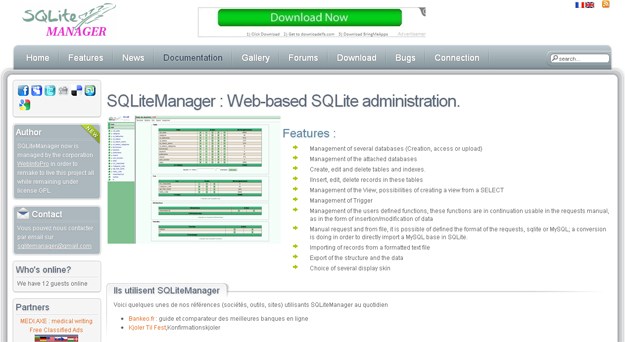
SQLiteManager is an open source and web-based application for managing the popular server-less, zero-configuration SQLite databases. It is built with PHP and can control multiple databases besides applying every action on tables or records. Using the application, queries can be ran, MySQL queries can be converted to SQLite-compatible ones and triggers can be created/edited as well. SQLiteManager has different skins and it is a multilingual resource with ready-to-use language files.




